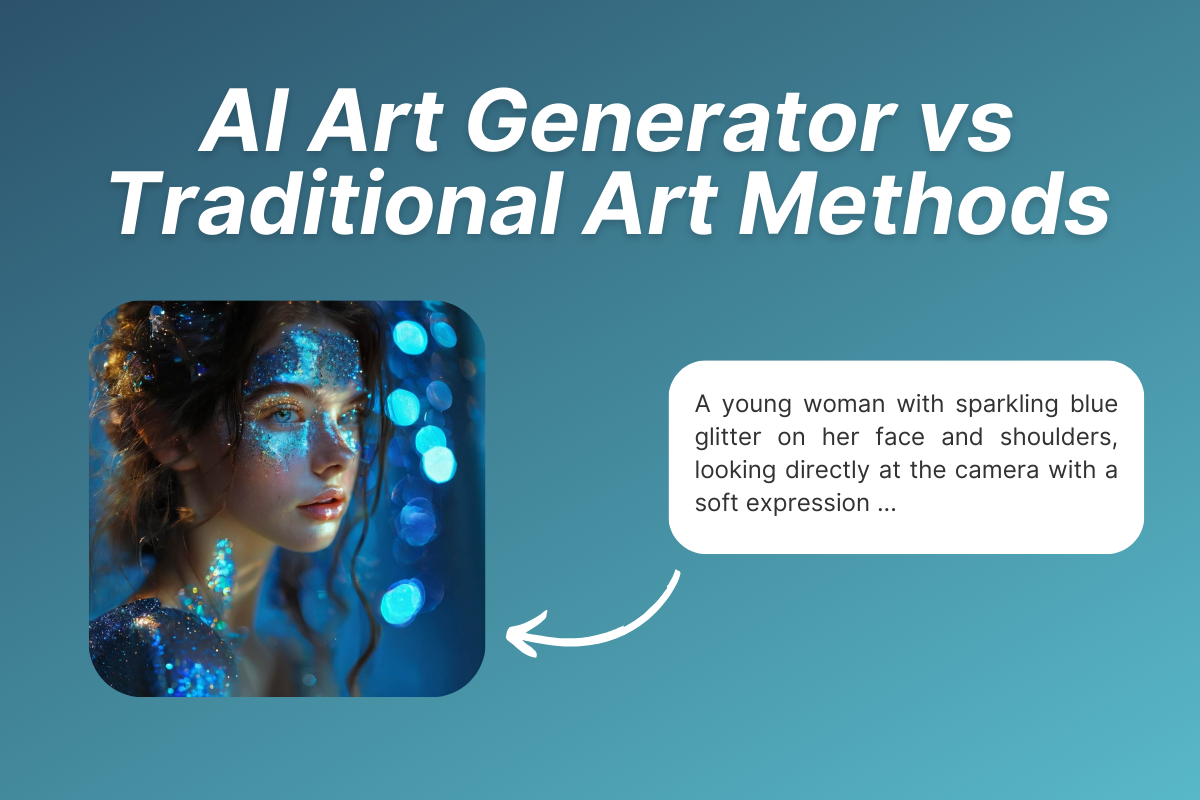Free JoJo Filter Online: The Ultimate AI Editor for JoJo Pose and Art Style
We are Dzine, and we are thrilled to introduce our new Free JoJo Filter Online tool. This is the ultimate AI editor designed to transform your ordinary photos into vibrant, dramatically posed, and highly stylized JoJo's Bizarre Adventure artwork. Whether you want to perfect a JoJo pose or apply the iconic Araki art style, our tool delivers stunning results instantly.

Click or drag here to upload images
Unleash Your Stand: Why Dzine is the Best JoJo Editor
Dzine's Free JoJo Filter Online is more than just a simple filter; it is a powerful JoJo editor that gives you creative control. Our AI is trained on the distinct visual language of JoJo's Bizarre Adventure, from the bold line work and vibrant colors to the signature dramatic shadows. We empower you to easily achieve the exaggerated, dynamic look that defines the series. This tool is perfect for cosplayers, artists, and fans who want to bring the Golden Spirit to their photos.
How to Master the JoJo Pose with Our AI Editor
Step 1. Upload Your Photo
Begin by uploading the image you wish to transform into JoJo style. A clear photo with a distinct subject works best for the AI to analyze the pose and features.
Step 2. Tell Dzine Your Idea
Use natural language to describe your desired transformation. For example, tell Dzine: "Apply a Giorno Giovanna style filter with a dramatic shadow and a JoJo pose."
Step 3. Generate Your JoJo Art
Click the generate button, and watch as Dzine instantly creates your personalized JoJo-inspired masterpiece. Download your new artwork and share it with the world!
Watch and Figure out more Tools

Perfect Your JoJo Pose with AI Precision
You can now effortlessly correct and enhance your body language to match the series' iconic stances. Our AI JoJo editor analyzes your current posture and subtly adjusts it to capture the dramatic flair of a true Stand user. This feature is invaluable for cosplayers looking to achieve the perfect, anatomically challenging JoJo pose without hours of practice. We help you move beyond simple filters to truly embody the character.

Transform Any Photo into Iconic Araki Art Style
The distinctive Araki art style is characterized by its bold lines, vibrant color palettes, and unique shading. Our JoJo filter is specifically engineered to replicate these elements, turning mundane photos into striking, manga-panel-worthy art. This transformation goes deeper than a simple color overlay, meticulously redrawing details to match the aesthetic. You can even use our tool to create anime pictures with AI filters for other styles.

The Power of Natural Language JoJo Editor
Gain unparalleled control over your final image using simple text prompts. Unlike basic apps, Dzine's JoJo editor allows you to specify details like "add a menacing aura," "change the background to a desert landscape," or "give me the Jotaro Kujo stare." This text-to-image editing capability ensures your final creation is exactly as bizarre and beautiful as you envision. This powerful feature is similar to our AI image editor tool, but specialized for the JoJo universe.

Create Dynamic Stand-Inspired Backgrounds
Every great JoJo pose needs an equally dramatic backdrop to set the scene. Our tool lets you instantly replace your photo's original setting with dynamic, Stand-inspired environments, from the bustling streets of Morioh to the desolate sands of Egypt. Simply describe the scene, and our AI will generate a seamless, high-quality background that complements your character's pose. Explore our generative fill tool for more general background replacement needs.

Essential Tool for JoJo Fan Artists and Content Creators
If you are a fan artist, our JoJo filter and editor can serve as an incredible source of inspiration and reference. Quickly generate complex character designs, test out different color schemes, or visualize difficult poses before you start drawing. Content creators can use the tool to generate unique profile pictures, social media headers, and engaging visual content that stands out in any feed. This is the perfect companion to our AI art generator for specific style creation.

Beyond the Filter: Advanced Editing Features
Dzine offers a suite of advanced AI editing tools that work seamlessly with the JoJo filter. Need to remove an unwanted object from your photo? Use our remove object feature. Want to expand the canvas to fit a wider JoJo pose? Try our AI expand image tool. Our platform ensures you have all the tools necessary for a complete, professional-grade edit.

Free and Online: No Downloads, No Hassle
We believe that creative tools should be accessible to everyone. Our Free JoJo Filter Online is entirely web-based, meaning you can use it instantly on any device without downloading any software or apps. Simply open your browser, upload your image, and start creating. This commitment to accessibility is a core part of the Dzine experience.
FAQ
Is the Free JoJo Filter Online truly free to use?
Yes, absolutely! Dzine offers a generous free tier that allows you to use the Free JoJo Filter Online and many of our other AI tools without any cost. You can start creating your JoJo-inspired art immediately.
What kind of photos work best with the JoJo filter?
Photos with clear subjects, good lighting, and distinct outlines tend to produce the best results. However, thanks to our powerful AI JoJo editor, you can experiment with any photo, and the natural language prompt will help guide the transformation.
Can I use the JoJo filter to fix or change a JoJo pose?
Yes, this is one of the key features of our AI editor. By using a text prompt like "adjust the arms for a perfect Giorno pose" or "make the stance more dramatic," the AI will attempt to refine or change the JoJo pose in your original image.
How does this tool compare to other JoJo filter apps?
Most other tools are simple filters. Dzine's tool is an advanced JoJo editor that uses natural language prompting (Step 2) to give you precise control over the art style, pose, background, and other elements, resulting in a much higher-quality and customized final image.
Can I use the generated images for commercial purposes?
The usage rights depend on your Dzine subscription plan. For users on the free tier, usage is typically limited to personal, non-commercial projects. Please check our terms of service for the most up-to-date information regarding commercial use.
Do I need to be an artist to use the JoJo editor?
Not at all! Dzine is designed for everyone. Our AI handles all the complex artistic work, allowing you to focus purely on your creative vision using simple text prompts.
What Our Users Said
The Golden Experience of Editing
I've been trying to get my cosplay photos to look like they came straight out of the manga for years. The Free JoJo Filter Online tool is a game-changer. I just typed in the pose I wanted, and the AI nailed the dramatic lighting and line work instantly. It's truly bizarre and beautiful!
Kakyoin's CherryCosplayer & Fan Artist
Beyond a Simple Filter
I was skeptical at first, but this is a full-blown JoJo editor. I used the natural language prompt to change the background to a stylized Italian sunset and add a 'menacing' aura to my character. The level of detail and control is something I haven't seen in any other filter app.
Rohan KishibeDigital Content Creator
Perfect for My Profile
I needed a new profile picture that captured my love for the series. I uploaded a selfie, asked for a 'Jotaro Kujo style JoJo pose with a dark blue filter,' and the result was phenomenal. It's high-quality, free, and was ready in seconds. Dzine is my new go-to.
Josuke HigashikataUniversity Student