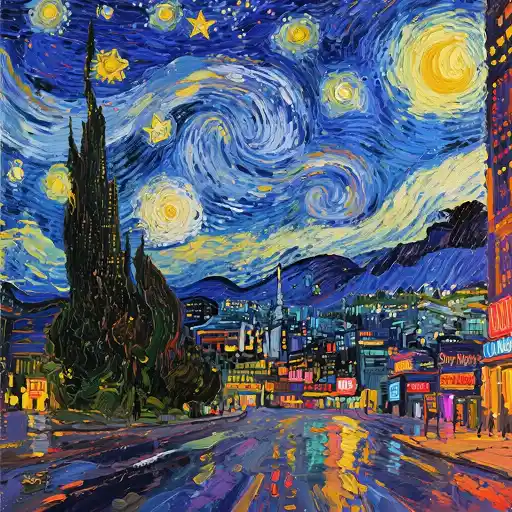Kling 2.1 Start/End Frame
Kling AI start/end frame function supports uploading images as the start and end frames, or you can upload only the end frame and the remaining video content will be automatically generated by the system. Now, you can free trial this feature on Dzine.

Click or drag here to upload images
Kling AI Start/End Frame - Precisely Control Video Transitions
Kling 2.1's newly upgraded "Start/End Frame" function intelligently optimizes the beginning and ending effects of your video. Whether you're editing creative shorts, product demonstrations, or vlogs, you can easily achieve smooth and natural transitions, ensuring every frame flows seamlessly. Empower your creations with AI, elevate your videos, and make your stories captivating from the very first second!
How to Use King AI Start/End Frame on Dzine
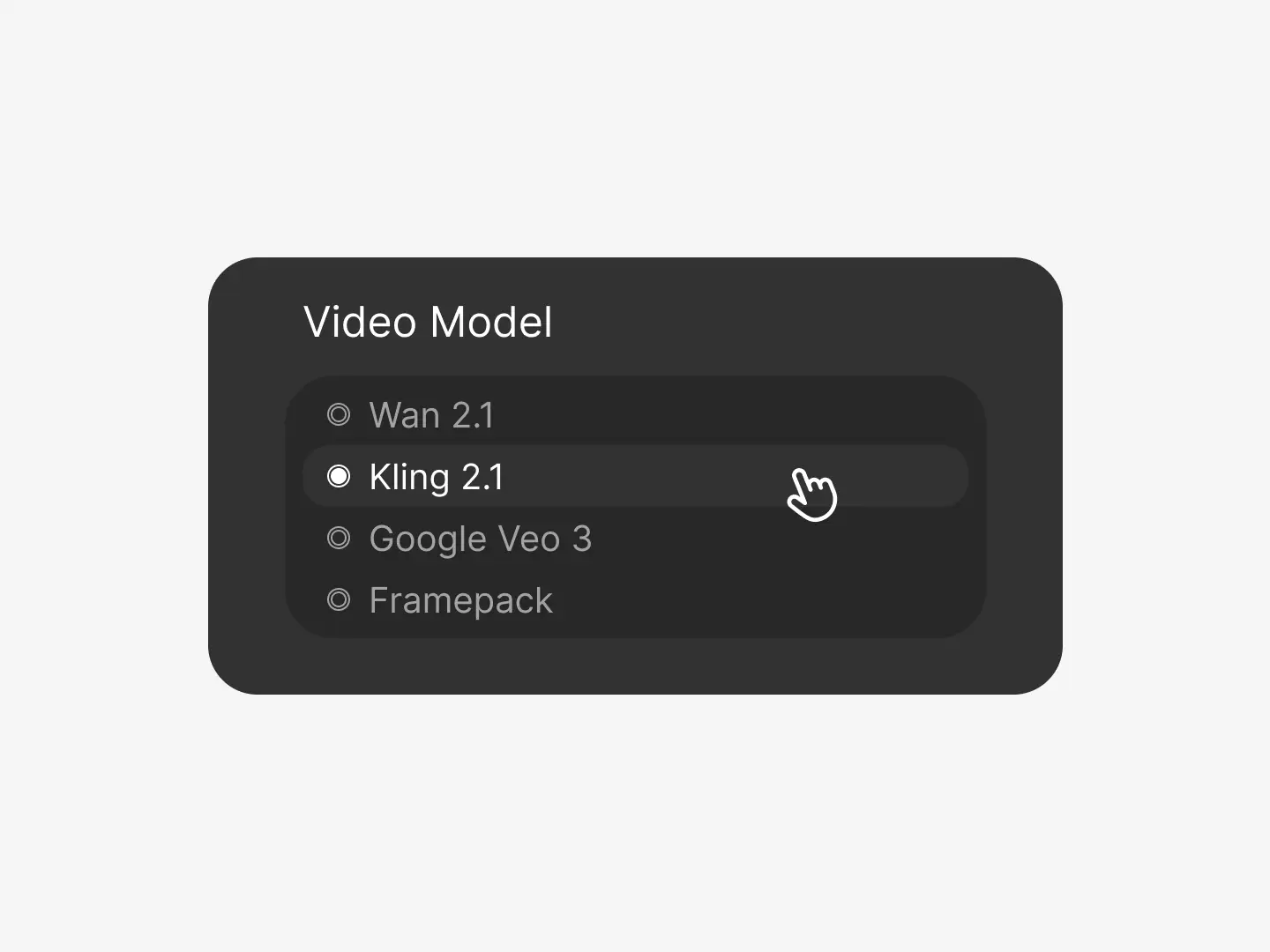
Choose the Video Model
Launch the image-to-video tool and select Kling 2.1 as the video model. Here, you can also try King 1,6 or Kling.
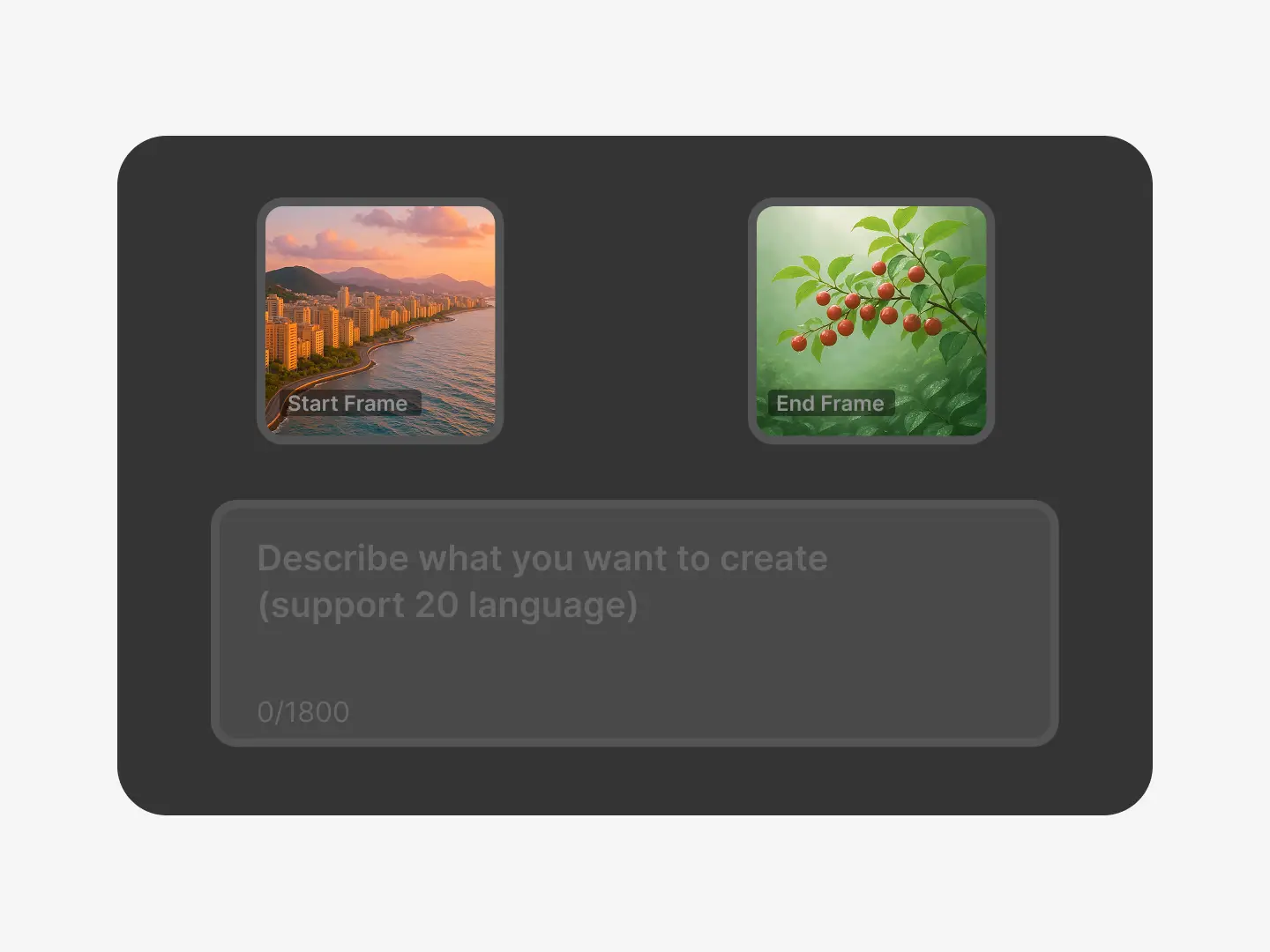
Upload the Image and Input Prompt
Upload your photos as the start and end frames. Then, enter your creative prompt as detailed as possible and click Generate.
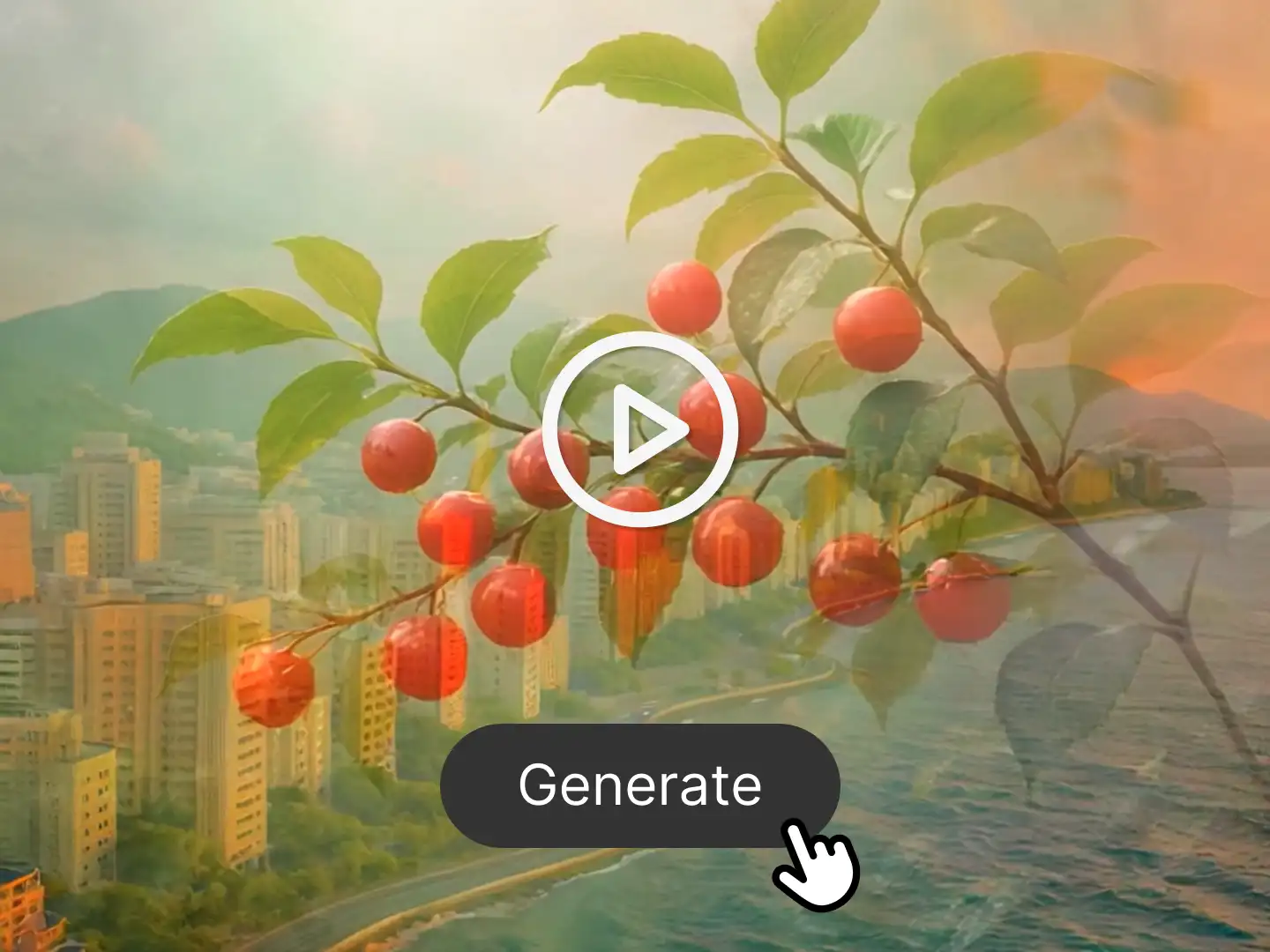
Preview and Download the Video
Preview the generated video and click the Download button to save on your device. Share the AI-generated video with your friends.
Watch How to Use Kling Start and End Frame Feature
Master Your Video's Opening/Closing Moments
Kling 2.1's Start/End Frame feature lets you define your video's initial and final frames with precision, guaranteeing polished transitions and perfect timing. Create impactful introductions, hold that perfect ending shot, or design seamless looping effects - complete creative command over your entire video timeline.
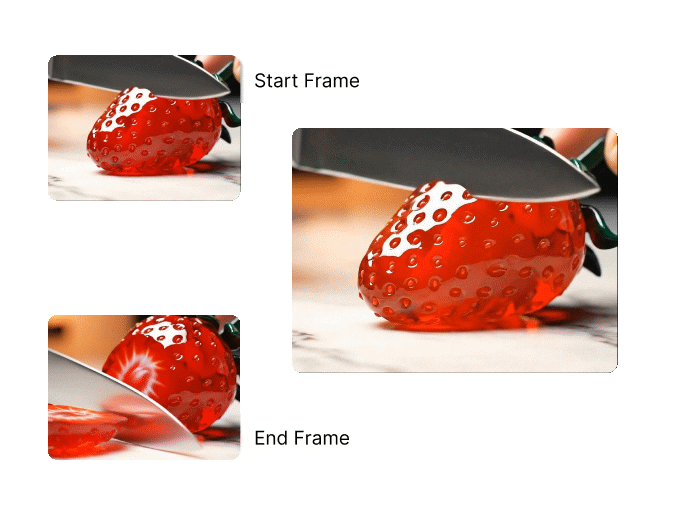
Make Every Frame Wonderful
Whether you're a content creator, marketer, or filmmaker, you can make content more intentional and controlled. You can how off weight loss journeys, makeup makeovers, or home renovations with flawless before/after transitions. You can also create content for TikTok, Instagram Reels, and YouTube Shorts with smooth, story-driven edits.
No Post-Production Tools Required
Kling AI's start/end frame feature has an advantage - no post-production tools needed. Just upload the key start and end frames, the AI will handle the rest. No need for complex editing software or professional skills; it can generate beautiful, coherent videos directly from static images and let you focus on creativity.
FAQ
What is the start end frame of Kling AI?
Kling AI’s start/end frame feature lets users upload images as either both the starting and ending frames or just an ending frame, with the AI generating all remaining video content. This functionality is part of its image-to-video toolset and is currently accessible in Kling 1.0, Kling 1.5, and Kling 1.6 versions.
How long does it take to generate a video using the start/frame feature?
The time it takes to generate a video using Kling AI's start/end frame feature varies depending on the version of Kling AI and the length and quality of the video.
Is Kling AI start/end frame free?
Yes. Dzine provides our users 7-day free trial, you can use Kling AI start/end frame feature without upfront costs.
Is Kling AI a Chinese company?
Yes. It is a video - generation model developed by Kuaishou, a Chinese technology company.
What is similar to Kling AI?
Top 5 Kling AI alternatives are as follows:
What Our Users Said
Perfect Transitions Made Simple
Kling's Start/End Frame feature revolutionized my editing workflow. I can now perfectly time my video openings and closings with just a few clicks. The intuitive controls helped me create professional-grade transitions for my YouTube channel that used to take hours in just minutes.
Marco RodriguezVideo Editor
VMy Secret Weapon for Product Launches
As an e-commerce seller, I use Kling's Start/End Frame for all my product reveal videos. The precision framing ensures my products get the perfect introduction every time. My conversion rates improved by 30% since I started using this feature for my Amazon listings.
Jessica WongE-commerce Entrepreneur
From Static to Cinematic in Seconds
I'm a photographer dipping into video, and Kling's Start/End Frame gives my slideshows a professional edge. The smart transition suggestions help my still images flow like a movie. Clients keep asking if I hired a video editor!
David KimPortrait Photographer