PixVerse AI Video Generator
PixVerse AI 4.5 transforms text or images into cinematic-quality videos with optional AI-generated audio in minutes. It enhances visual quality, motion dynamics, and storytelling tools.

Click or drag here to upload images
Bring Your Vision to Life with PixVerse 4.5
PixVerse AI video generator redefines AI video generation with advanced motion physics, facial stability, and cinematic camera control to deliver professional-quality videos from a single image—even in fast-paced or subtle scenes. Multi-subject fusion allows you to integrate multiple characters seamlessly into one frame, while preset styles and dynamic effects help you craft social media-ready content quickly.
The latest version also supports AI-generated audio, including background music and character voices, to create immersive audio-visual experiences for social media, marketing campaigns, or storytelling projects. This adds another layer of realism, allowing your scenes to include natural soundscapes, dialogue, and music - all perfectly synced with the video.
How to Use PixVerse AI on Dzine
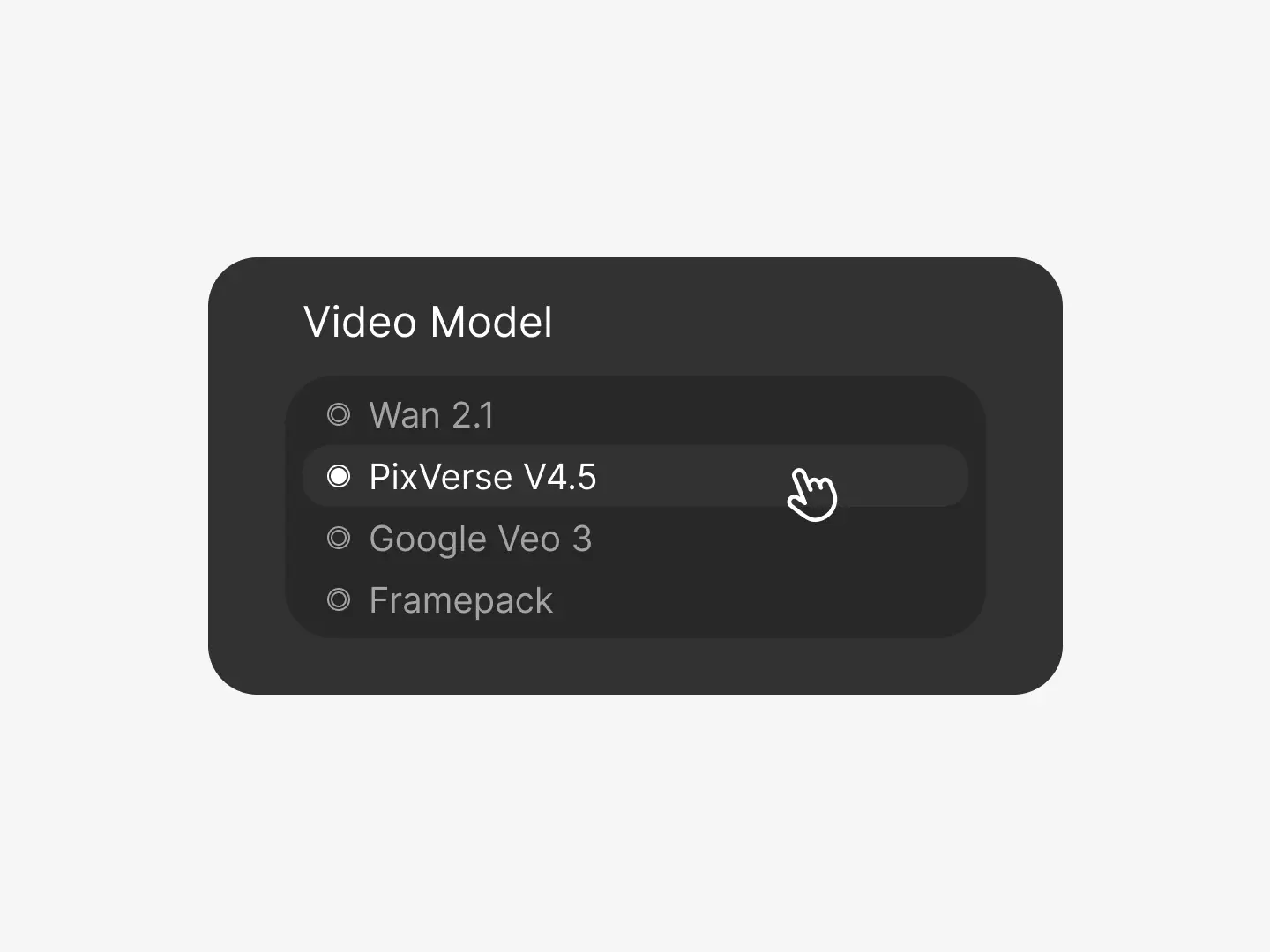
Choose PixVerse V4.5 Model
Head over to the image-to-video tool and select the PixVerse V4.5 model for enhanced motion and cinematic visuals.
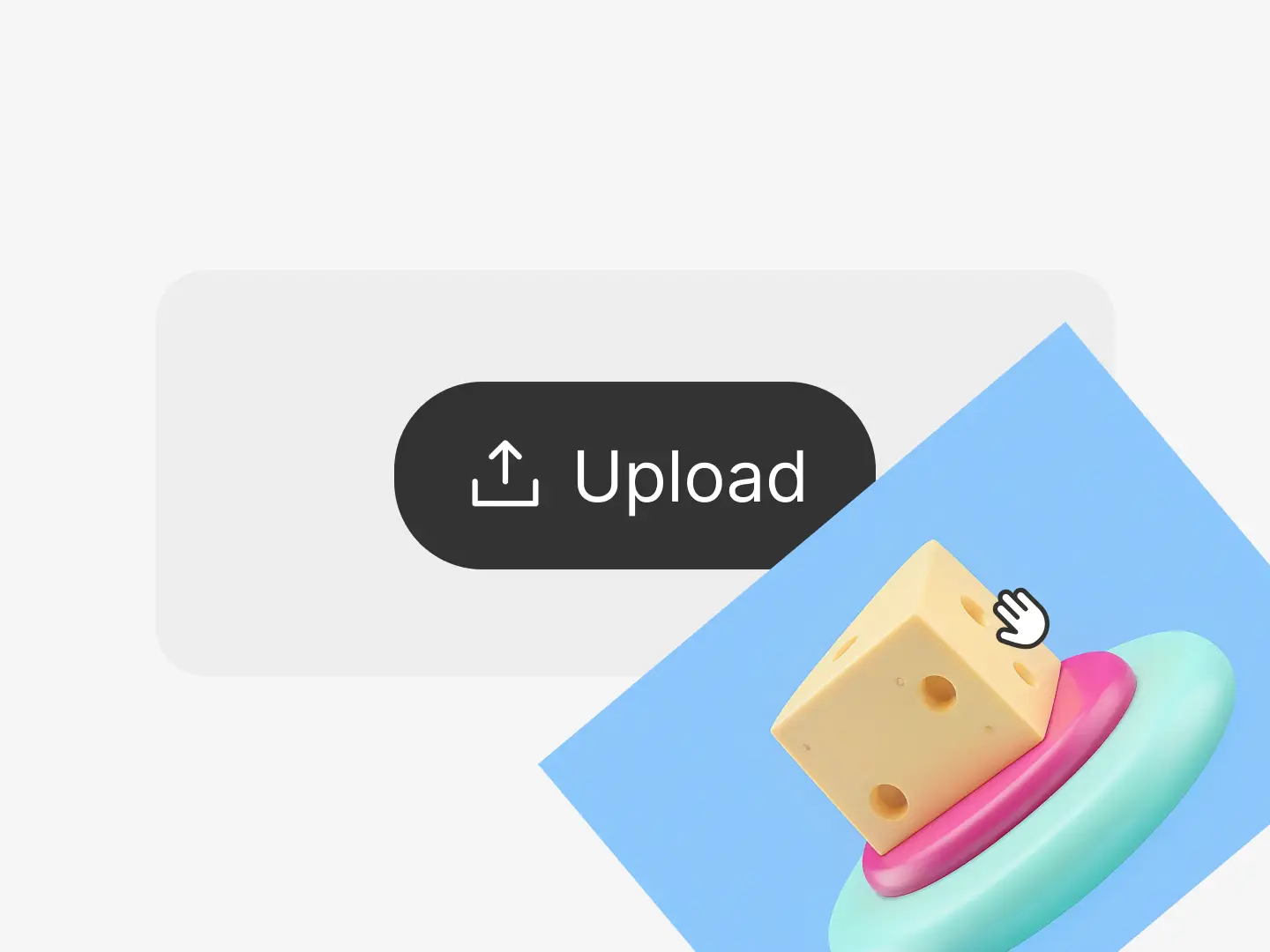
Upload Image and Customize Prompt
Upload your photo, describe your scene, and configure options like camera angles, transitions, and fusion settings.
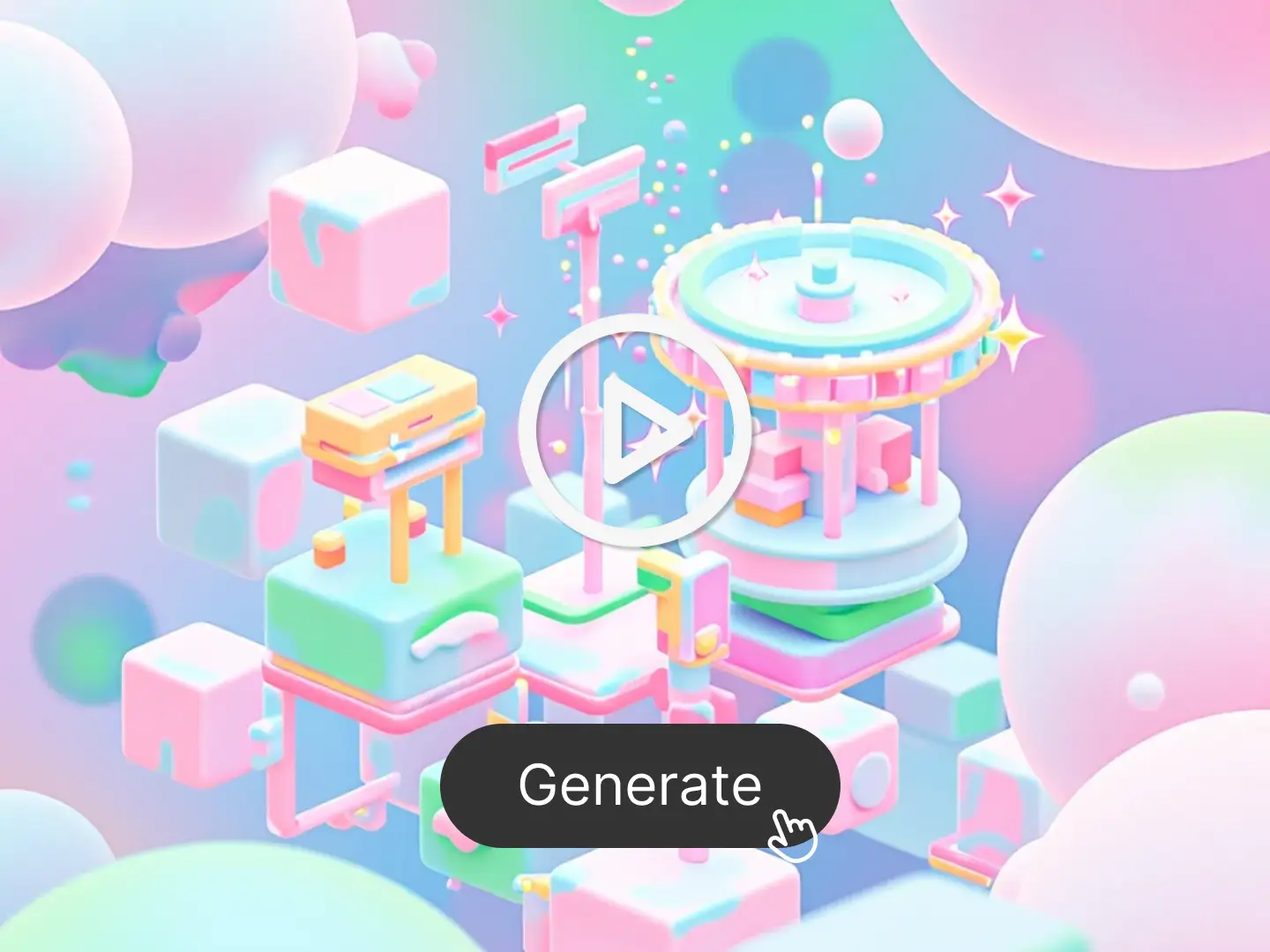
Generate a High-Quality Cinematic Video
Click generate and PixVerse V4.5 will craft smooth, story-driven videos with professional editing aesthetics.
How to Create AI Videos with PixVerse AI V4.5 in Minutes
Natural, Lifelike Physics
With just one image and a prompt, PixVerse V4.5 generates highly realistic video clips, complete with fluid motion and expressive details. Whether it's an animated portrait or a scenic transformation, the model ensures cinematic quality from a single frame — no editing required.
Multi-Subject Fusion for Storytelling
With PixVerse V4.5's Fusion feature, you can upload multiple images and seamlessly integrate several characters or elements into one cohesive video frame with consistent style and natural composition. Whether you're crafting ensemble scenes, building complex environments, or driving narrative through visual storytelling, Fusion makes it easy to produce cinematic, high-quality videos with minimal effort.
AI-Generated Audio & Dialogue
Add background music, ambient sounds, or character speech to fully synchronize with video content. Create ocean waves for a beach scene, city noises for urban settings, or dialogue for characters — all generated by AI for a cohesive audiovisual experience.
Master Camera Motion for Cinematic Quality
PixVerse V4.5 offers over 20 cinematic camera motions—like pans, dolly shots, rotations, and vertical moves—giving you full control over pacing and perspective. Whether you want to shape emotion or enhance storytelling, this tool helps you create professional, dynamic visuals with ease.
Exclusive Effect Presentation
Hug/kiss animations, object-to-robot transformations, body morphing, and superhero makeovers help you stay on trend and create social media-ready content.
FAQ
What is PixVerse AI and how is it different from previous versions?
PixVerse V4.5 is the latest evolution in AI video generation, offering significant upgrades in facial stability, fluid motion, and visual realism. Compared to earlier versions, it delivers smoother animation, consistent character expressions, and more refined scene transitions. Features like multi-subject fusion, enhanced physical simulation, and advanced camera motion controls make it ideal for crafting cinematic, story-driven videos from a single image.
Do I need editing or animation skills to use PixVerse V4.5?
Not at all. PixVerse V4.5 is built for creators of all skill levels. Whether you're a professional storyteller or a first-time user, the intuitive image-to-video tool lets you upload a photo, enter a prompt, and customize motion settings—no technical background or video editing expertise required.
How do I use PixVerse V4.5 to create a cinematic video?
Simply choose the PixVerse V4.5 model from the image-to-video tool, upload your image, and enter a creative prompt. Adjust advanced settings like camera angles or motion direction if needed. Then hit Generate and watch as PixVerse V4.5 transforms your input into a high-quality video with lifelike animation and cinematic quality.
Can I use a text prompt instead of an image?
Absolutely! You can generate videos with either a text prompt, a reference image, or both. The more detailed your prompt, the better the AI can match your original vision.
What makes PixVerse V4.5 great for storytelling and narrative content?
PixVerse V4.5 supports advanced features like multi-subject fusion and cinematic camera motion, allowing you to craft complex scenes with multiple characters and dynamic pacing. Whether you're building a dramatic portrait sequence or a visually rich narrative clip, the tool ensures consistent visual style, expressive details, and professional framing.
Can I use PixVerse V4.5 for free?
Yes. Dzine provides our users 7-day free trial, you can explore PixVerse AI features without upfront costs.
What Our Users Said
Realistic Animation Without Hassle
I was able to animate some of our concept art with PixVerse on Dzine. The transitions and character consistency were surprisingly solid.
Michael LeeCreative Director
Great for Visual Engagement
PixVerse helped us create scroll-stopping visuals from static brand images. It's a huge upgrade for engagement on social media.
Rachel TurnerSocial Campaign Lead
Fast Look Dev for Pitch Decks
The Dzine platform makes PixVerse easy to work with — I could try different ideas quickly and generate visuals for early-stage projects.
Daniel CooperStoryboard Artist






















