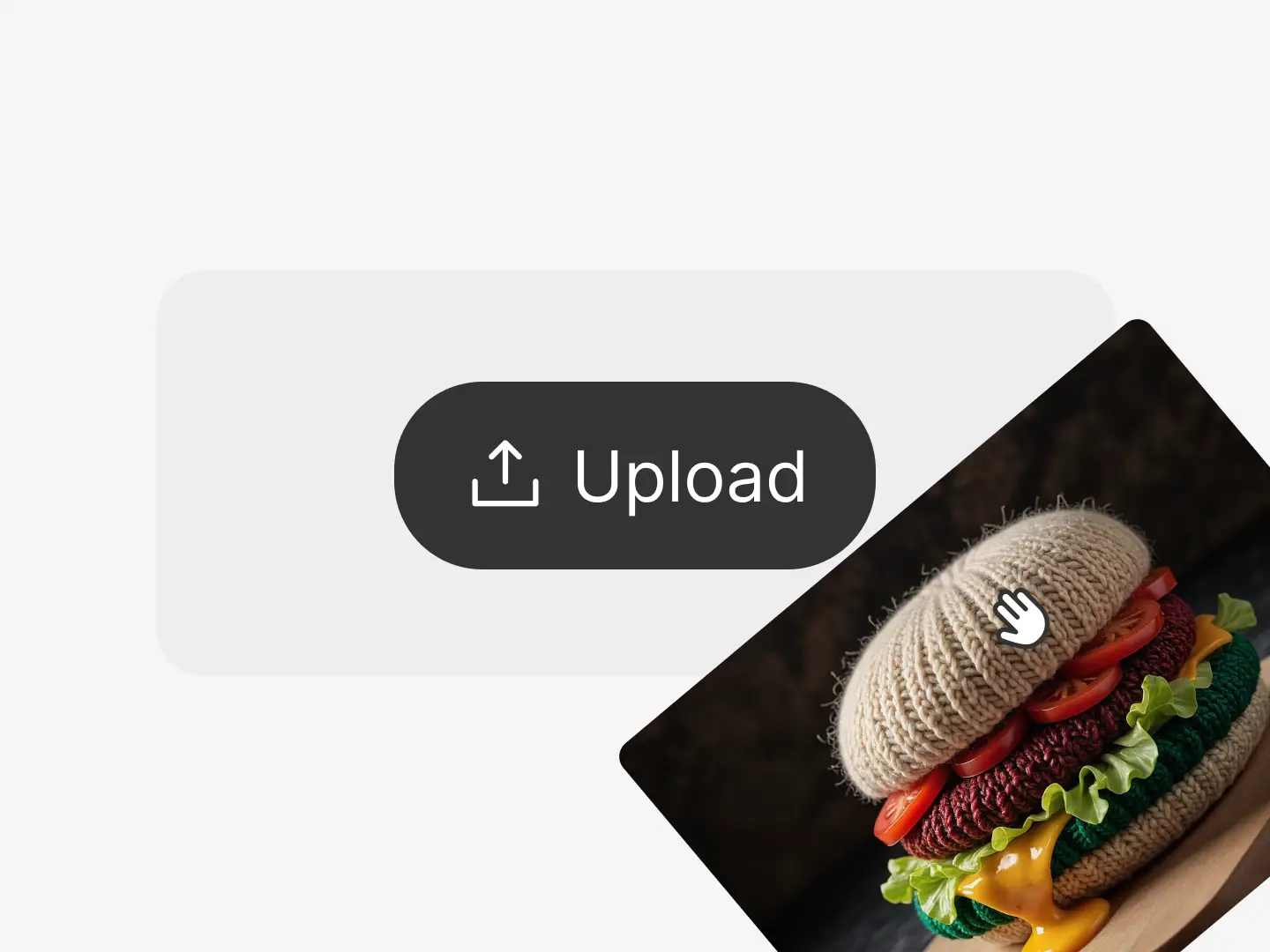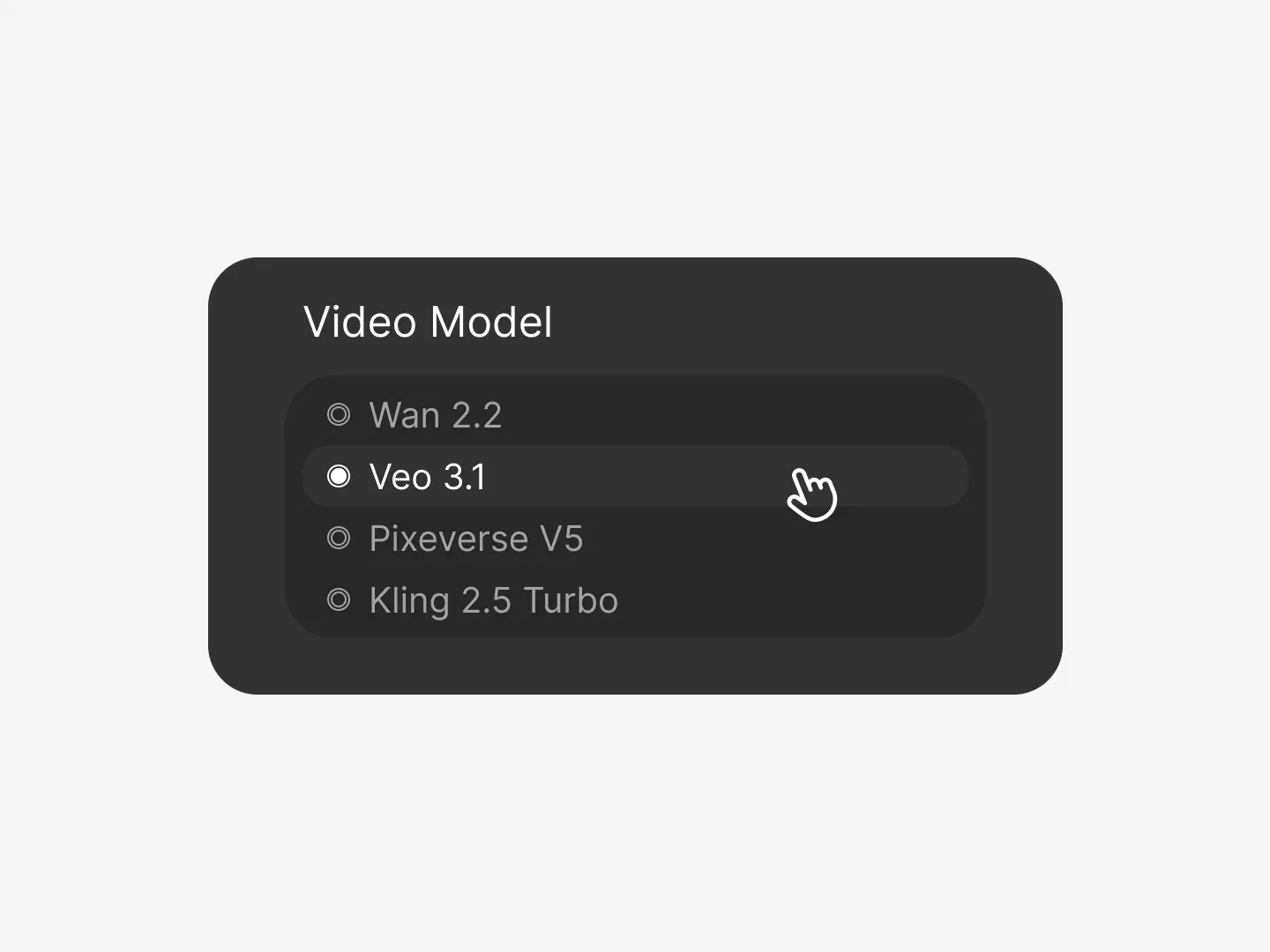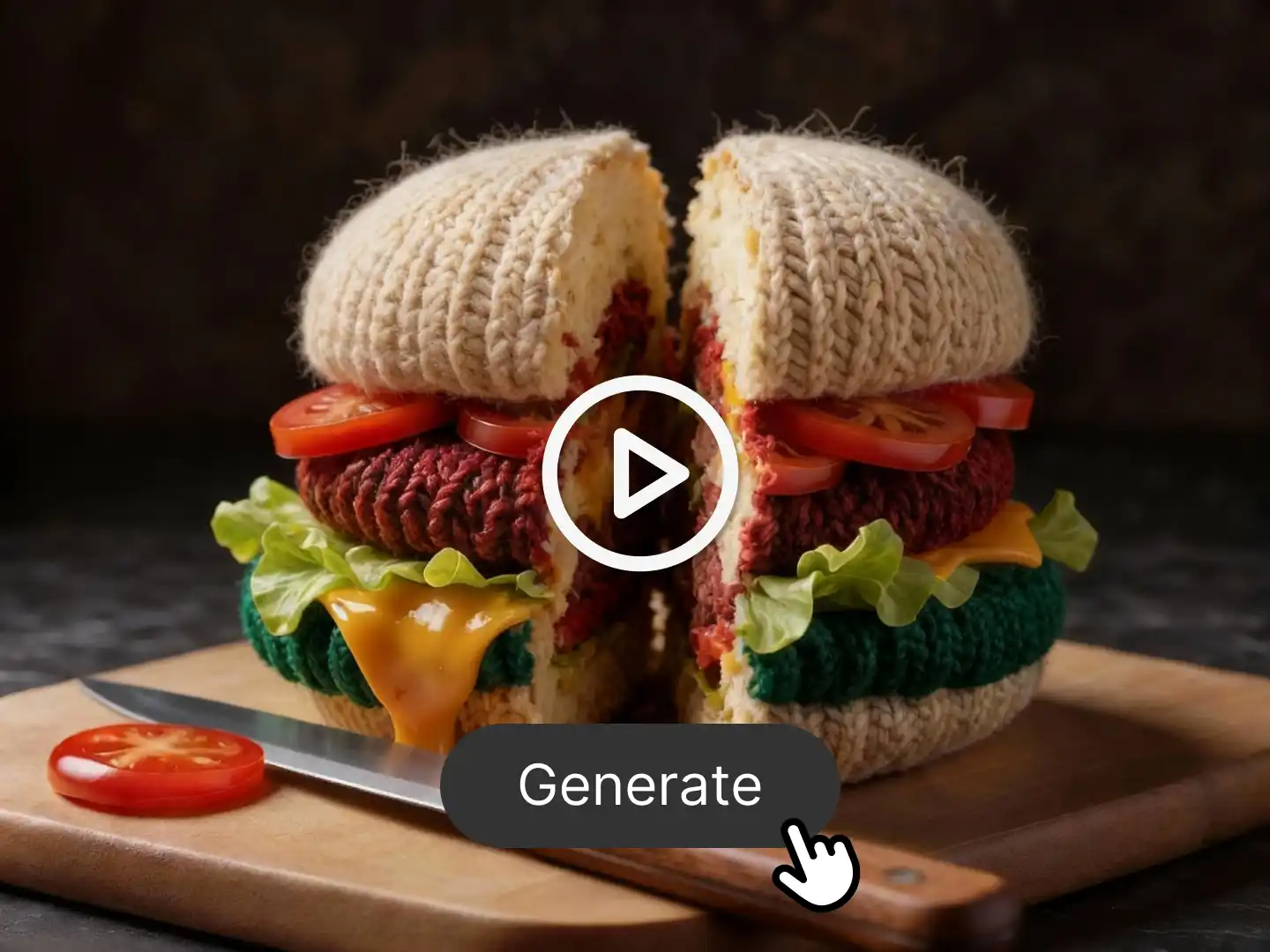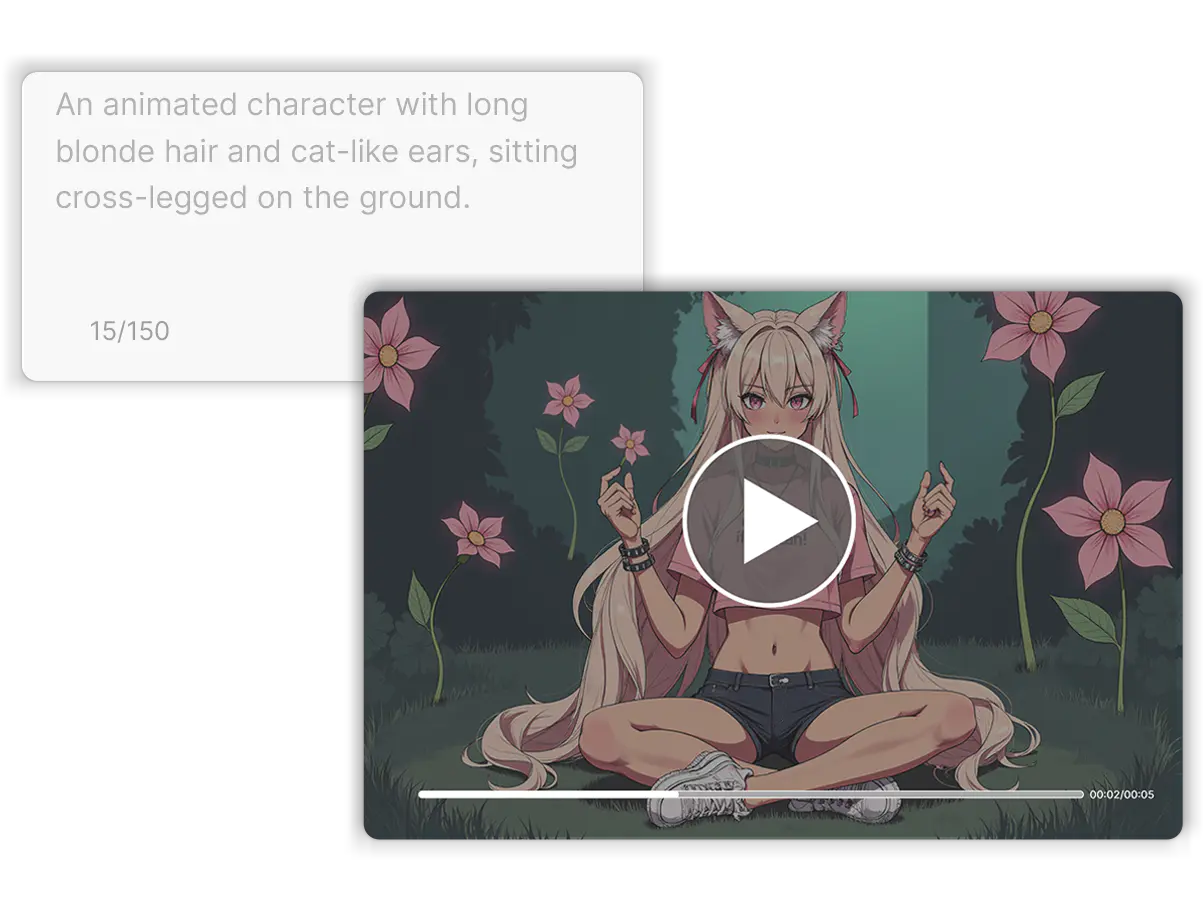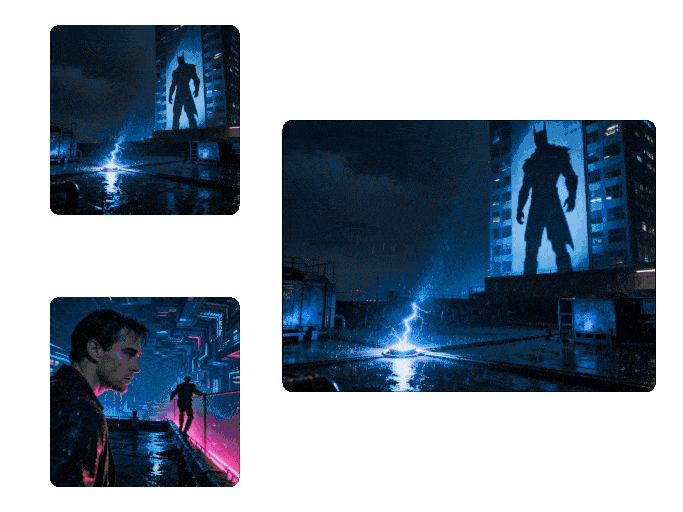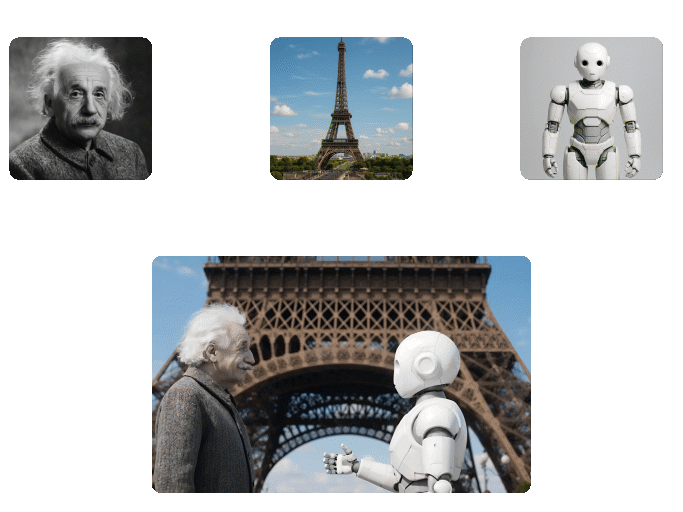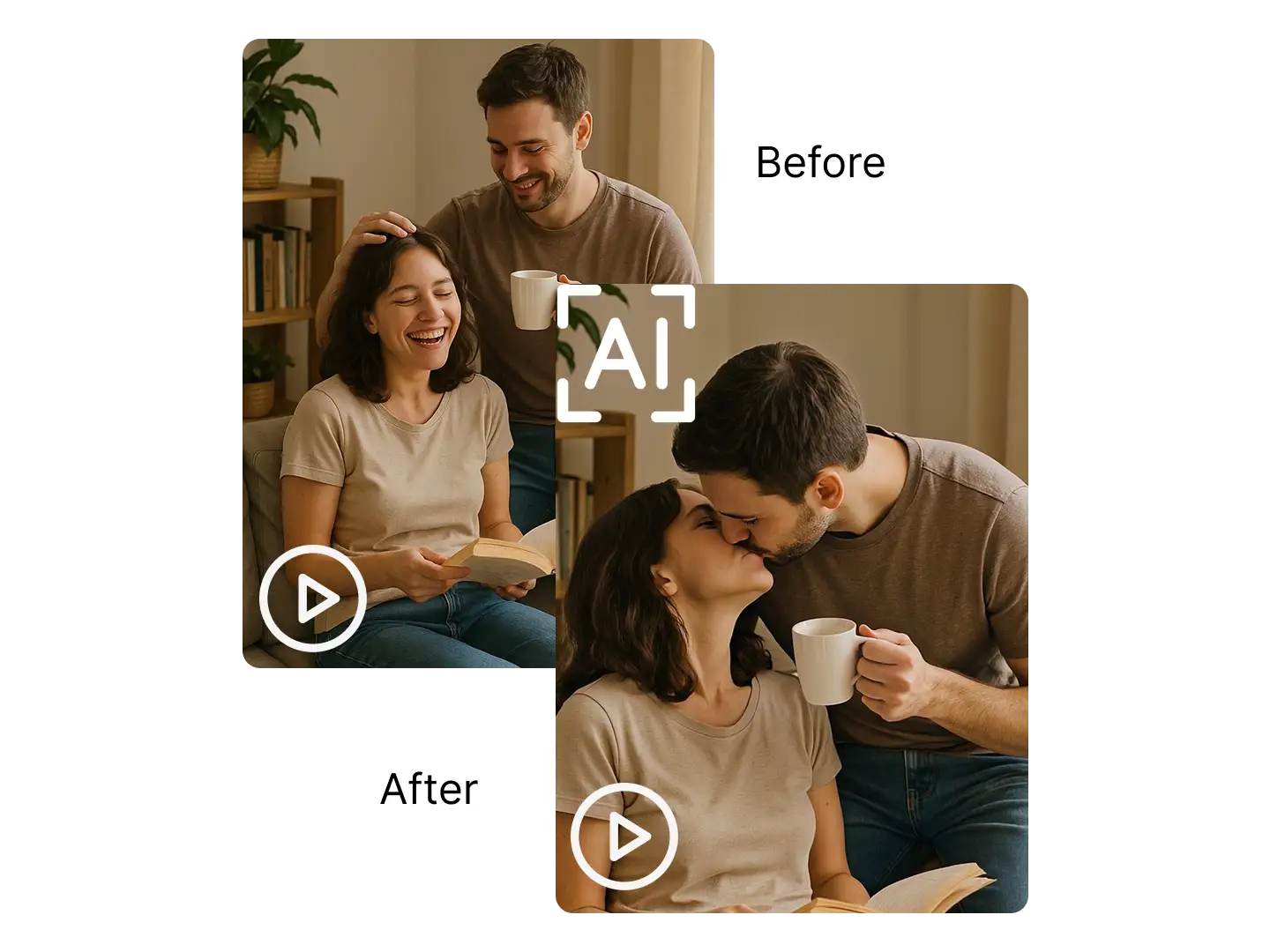What's New in Veo 3.1
1. Start/End Frames: Define how your story starts and ends with precision and control.
2. Reference Images to Video: Provide up to three images of individual people, characters, or products to guide the generated video content and art style.
3. Advanced Audio Integration: Veo 3.1 creates high-quality, lip sync audio - from dialogue to ambient sounds.
4. Edit Video: Objects can be added or deleted while keeping the original video content unchanged.
5. Extend Video: When extending the video, the consistency of characters, pictures sound effects, background music will be maintained.
6. Text Rewrite: Add video descriptions, camera movements, transcriptions, and sound effects to your prompts.
7. Character Consistency: Generate videos featuring the same character across multiple scenes and shots.
8. Enhanced Fidelity: More realistic motion, depth, and detail.
9. Smarter Expression: Human gestures and emotion that feel real.
10. 1080P Resolution: It can generate not only 30-second HD 1080P videos, but also one-minute short films.