Red Background Transfer Online
Transform your photos with a powerful red background using Dzine's AI. Our tool makes it simple to replace any existing backdrop with a vibrant red, a deep dark red, or a striking red and black background. Achieve professional, high-impact visuals in seconds, perfect for everything from product shots to dramatic portraits.

Click or drag here to upload images
Command Attention: The Power of a Red Background for Your Visuals
A red background immediately draws the eye and conveys strong emotions like passion, urgency, and power. With Dzine's Red Background Transfer, we put the psychological impact of color directly into your hands. Our advanced AI seamlessly isolates your subject and generates a new, perfectly tailored red backdrop based on your simple text command. Whether you need a simple, solid red for a passport photo or a complex, textured red and black background for a creative project, our tool delivers flawless results every time. This is the fastest, most precise way to elevate your images with a color that demands to be seen.
How to Get a Stunning Red Background
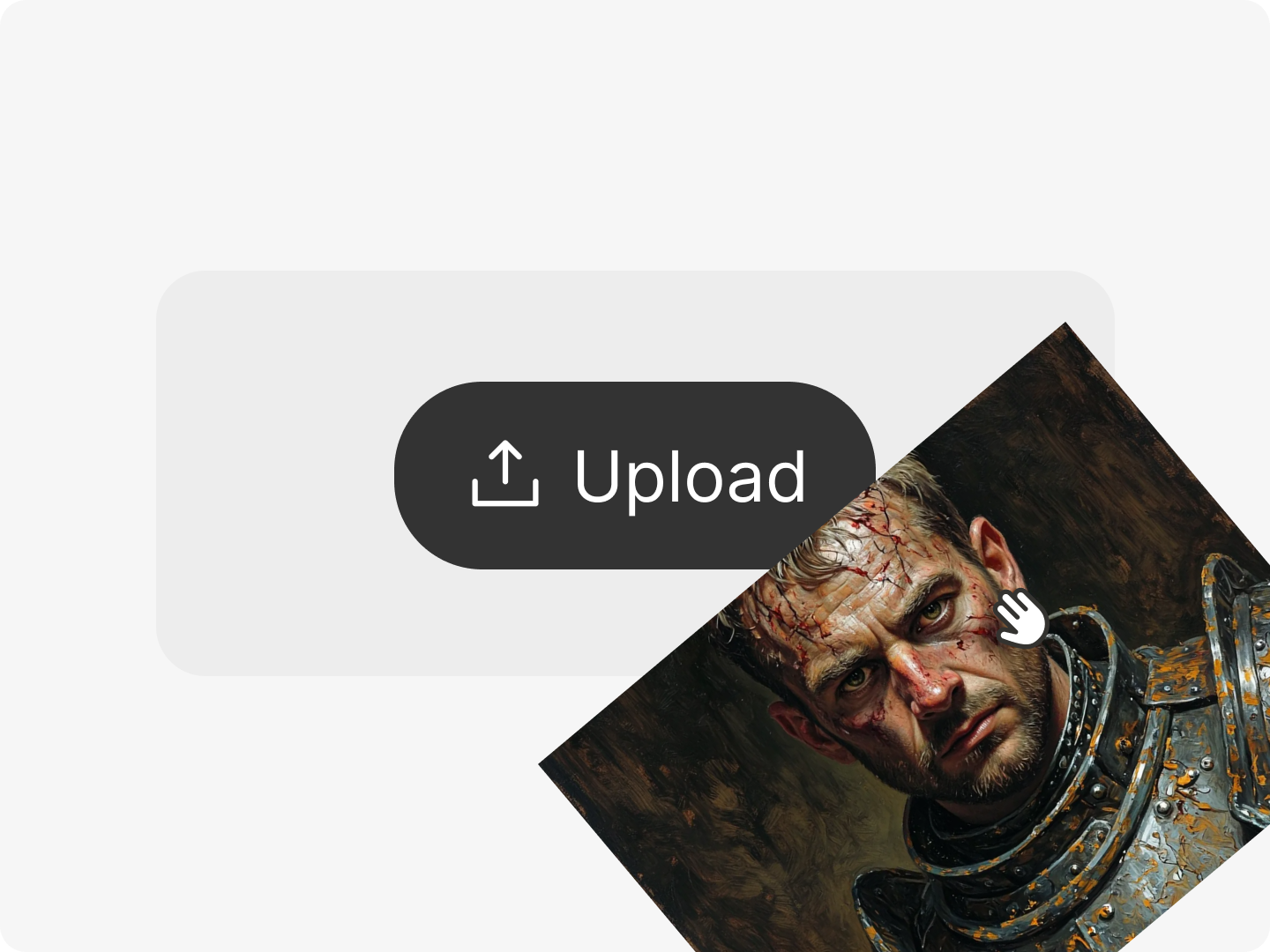
Step 1. Upload Your Photo
Start by uploading the image you wish to edit. Our AI will automatically detect and isolate the main subject from its original background.
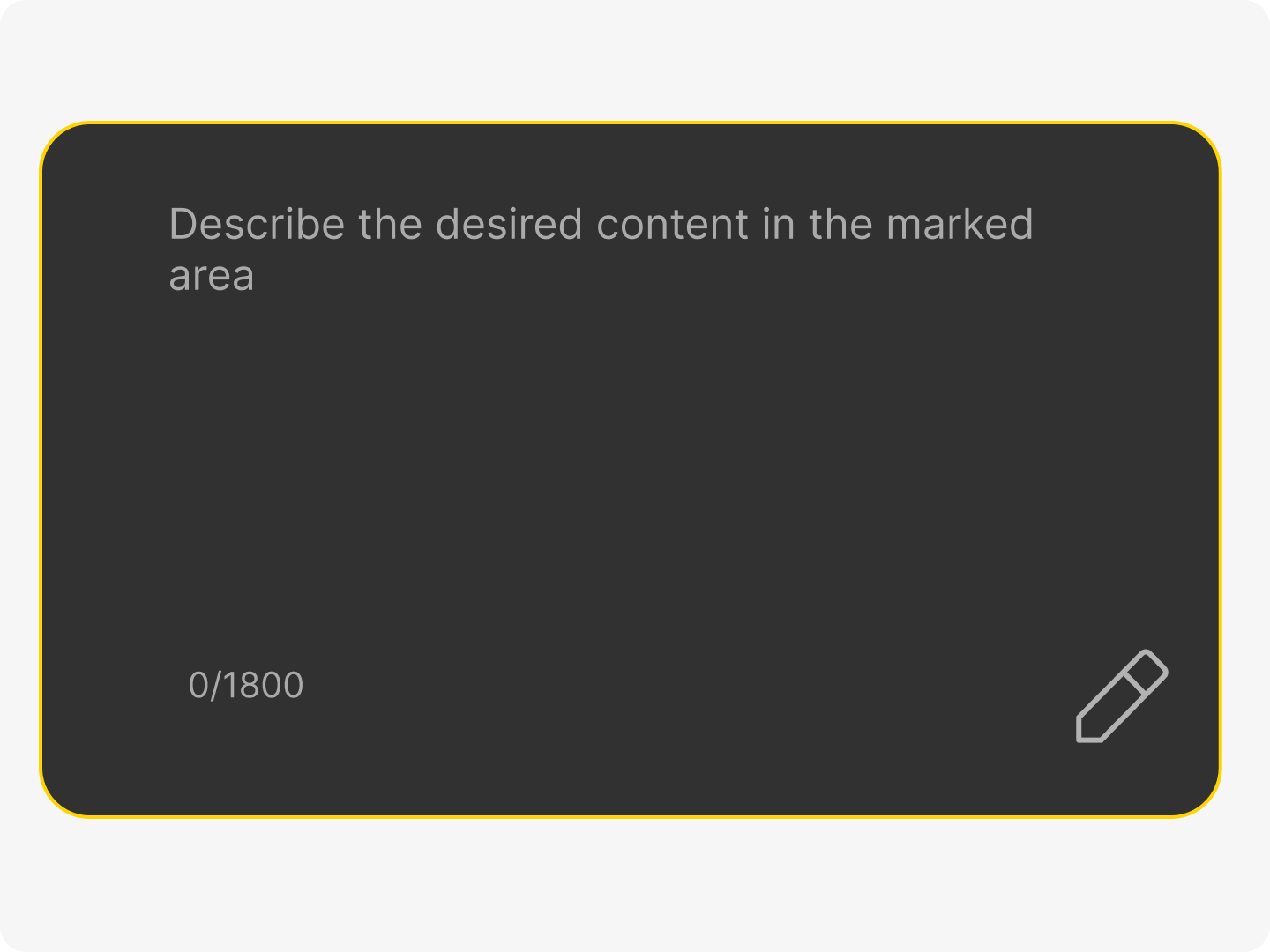
Step 2. Use Natural Language to Describe Your Red Background
Tell Dzine exactly what you need in the prompt box. For example, type "solid red background," "dark red background," or "dramatic red and black background with smoke."

Step 3. Generate Your New Image
Click the generate button and watch as our AI instantly produces a high-quality image with your specified red background. Download your new, impactful visual.
See How Dose AI Transform Your Photos
with a Red Background!

Perfect for Professional Headshots and ID Photos
Our tool ensures your portraits meet the strict requirements for official documents like passports and visas. You can easily generate a clean, solid red background that adheres to specific color codes and lighting standards. This feature saves you time and the hassle of traditional photo booths, providing a professional result from the comfort of your home.

Create Dramatic Visuals with a Red and Black Background
Combine the intensity of red with the sophistication of black to create a bold, dramatic aesthetic. A red and black background is ideal for marketing materials, album covers, or artistic photography where you want to convey a sense of mystery or high-stakes energy. Dzine’s AI intelligently blends these colors, adding textures like subtle gradients or shadows for maximum impact.

Achieve a Rich, Moody Look with a Dark Red Background
A dark red background adds a layer of luxury, depth, and moodiness to any photograph. This shade is particularly effective for high-end product photography, showcasing jewelry, or creating sophisticated branding visuals. Dzine’s natural language processing allows you to specify the exact shade, from a deep burgundy to a rich crimson, ensuring the perfect tone for your project.

Seamlessly Integrate Subjects with Any Red Shade
Dzine's AI is built on advanced image-to-image technology, ensuring the new background lighting and shadows match your original subject perfectly. This eliminates the "cut-out" look often seen in basic background editors, making the final image look like it was professionally shot against the new red background. The transition is flawless, maintaining realism and quality.

Enhance Product Photography with Eye-Catching Contrast
Product images benefit immensely from the high contrast a red background provides, making details pop and attracting immediate attention. Use our tool to quickly A/B test various shades of red—from bright cherry to muted terracotta—to find the one that best complements your product. This is a powerful technique for boosting conversion rates on e-commerce platforms.

Effortlessly Change Backgrounds for Social Media and Marketing
Keep your social media feed consistent and visually striking by instantly applying a uniform red background to all your posts. Whether it's a promotional graphic or a personal update, the tool provides a cohesive, branded look in seconds. This consistency helps build brand recognition and makes your content instantly recognizable.

Explore Creative Background Textures and Patterns
Beyond solid colors, your prompt can include textures and patterns. Ask Dzine for a "velvet red background," "red brick wall background," or "abstract red and black swirl background." Our AI will generate these complex visuals while keeping your subject perfectly in focus, opening up endless creative possibilities for your visuals. For more complex edits, explore our Generative Fill tool.

From Flat Photos to Dynamic Scenes with AI Background Transfer
Our core technology, similar to our Background Remover but with an added generation step, allows for more than just a color swap. It’s a complete scene transfer. The AI understands the context of "red background" and generates an environment that supports that color, whether it's a subtle glow or a fully rendered studio setting.

Achieve Consistency Across Batches of Images
For professional users managing large volumes of images, consistency is key. You can apply the same specific prompt, such as "deep dark red background studio lighting," to multiple images. This ensures a uniform look across your entire catalog or campaign, saving hours of manual color matching and editing.
FAQ
How does Dzine's AI Red Background Transfer work?
Our tool uses advanced AI to first accurately detect and isolate your photo's main subject. It then uses your natural language prompt—like "dark red background"—to generate a new, photorealistic background that seamlessly integrates with your subject's lighting and shadows.
Can I specify a particular shade of red, like crimson or burgundy?
Yes, absolutely. Dzine's AI is trained to understand nuanced color descriptions. You can use specific terms like "vibrant cherry red background," "deep burgundy," or "muted terracotta" in your prompt to achieve the exact shade you need.
Is the Red Background Transfer suitable for official ID photos?
Yes, it is perfect for official photos. You can ask for a "solid red background for passport" to ensure a clean, uniform color that meets most official requirements. For other color needs, check out our AI Image Editor.
What is the difference between "red background" and "red and black background"?
A "red background" typically refers to a solid or subtly textured field of red. A "red and black background" is a more complex visual, often featuring a blend, gradient, or pattern of both colors, which is excellent for creating a more dramatic or stylized effect.
Will the tool work well with complex subjects like hair or transparent objects?
Our AI is highly optimized for complex edge detection, including fine details like individual strands of hair and semi-transparent elements. It ensures a clean, professional cut-out and a seamless transfer to the new red background.
Can I use my own image as a red background instead of a generated one?
While the tool is designed for AI generation, you can upload your image and use a prompt like "transfer the style of this image to the background" for a similar effect. For pure background removal, use our dedicated Background Remover tool.
What Our Users Said
The Ultimate E-commerce Edge
Before Dzine, getting a consistent, high-impact red background for my product line was a nightmare of manual masking and color correction. Now, I upload a batch, type 'deep crimson background,' and I get perfect, ready-to-list images in minutes. It has single-handedly boosted my click-through rate.
Sarah K.E-commerce Store Owner
Professional Portraits, Instant Results
My clients often request a dramatic, powerful look, and nothing delivers like a red and black background. Dzine’s AI understands the mood I’m going for and generates a flawless, textured backdrop that makes my subjects pop. It’s an essential tool for my portrait studio workflow.
Alex ChenProfessional Photographer
Perfect for Passport Photos!
I needed a very specific red background for a visa application, and the local photo booth kept getting the shade wrong. I used Dzine, typed 'solid red background, matte finish,' and the result was accepted immediately. The precision is incredible.
David R.International Consultant
Recommended Blog Posts
More Background Tools and AI Design Tips
::





















