Pink Background Transfer
Give your images a fresh, vibrant look with our Pink Background Transfer tool. Dzine makes it simple to replace any existing background with a stunning shade of pink, from soft blush to vibrant magenta. Our AI ensures a seamless, professional result every time, perfect for social media, e-commerce, or personal projects.

Click or drag here to upload images
Elevate Your Visuals with the Perfect Pink Background
The right background can completely transform your photo's mood and message. Dzine's Pink Background Transfer tool is designed to inject warmth, charm, and a touch of modern aesthetics into your visuals. We understand the power of a light pink background for creating a soft, inviting atmosphere. Whether you need a subtle, aesthetic backdrop for a portrait or a bold, cute pink background for a product shot, our AI handles the complexity. You can effortlessly achieve a clean, professional look that captures attention and enhances your subject. This tool is ideal for anyone looking to quickly upgrade their photos without needing complex editing software.
How to Get a Pink Background in 3 Simple Steps
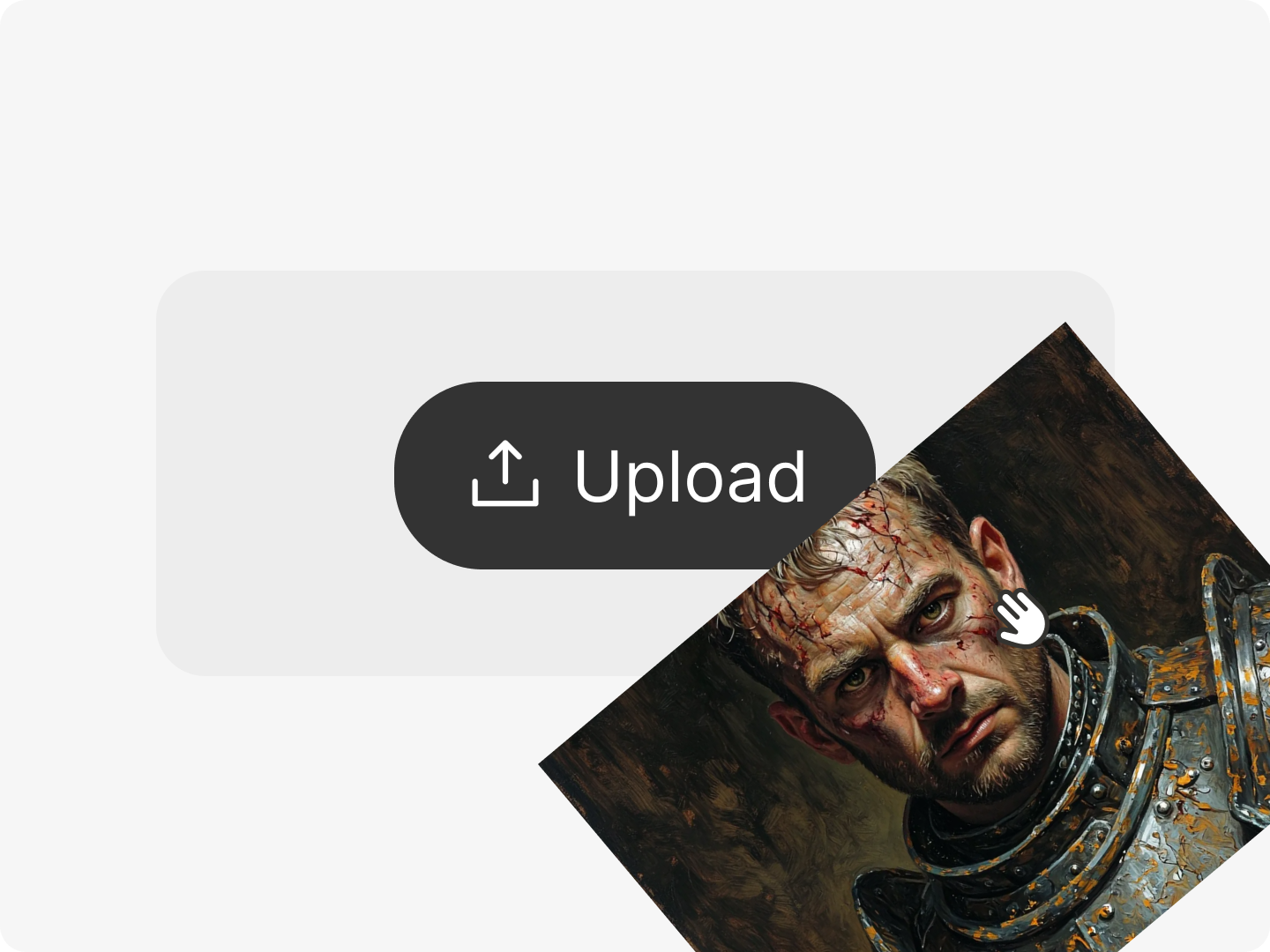
Step 1. Upload Your Image
Start by uploading the photo you wish to edit. Our system automatically detects the subject and prepares it for background replacement.
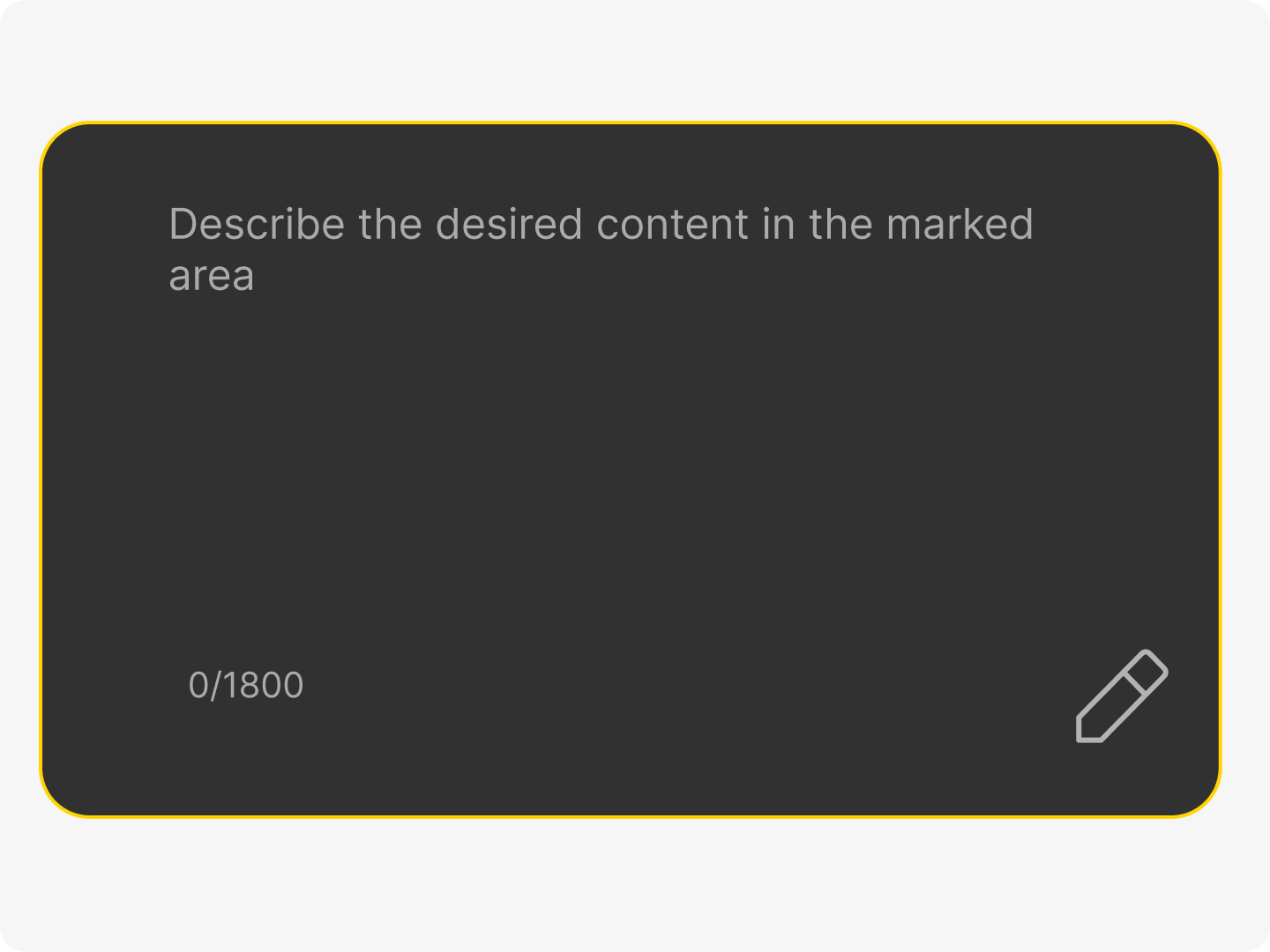
Step 2. Describe Your Pink Background
Use natural language to tell Dzine exactly what you need. Simply type a prompt like "change the background to a light pink background with a subtle gradient" or "replace with a cute pink background aesthetic."
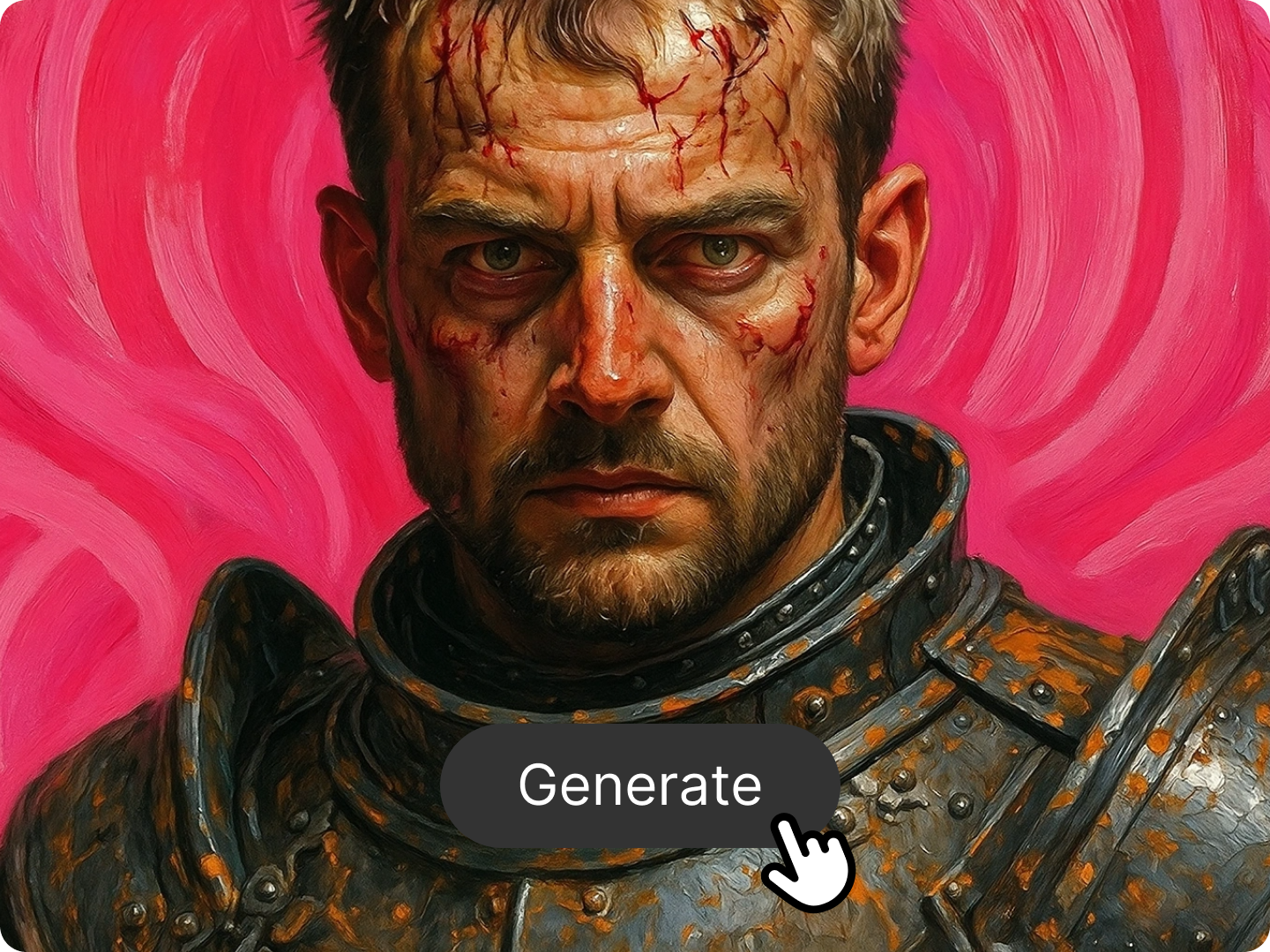
Step 3. Adjust and Download Your Image
Review the AI-generated result and make any final adjustments using our intuitive editor. Once satisfied, download your new image with the perfect pink background instantly.
How to Instantly Transform Your Photos
with a Pink Background
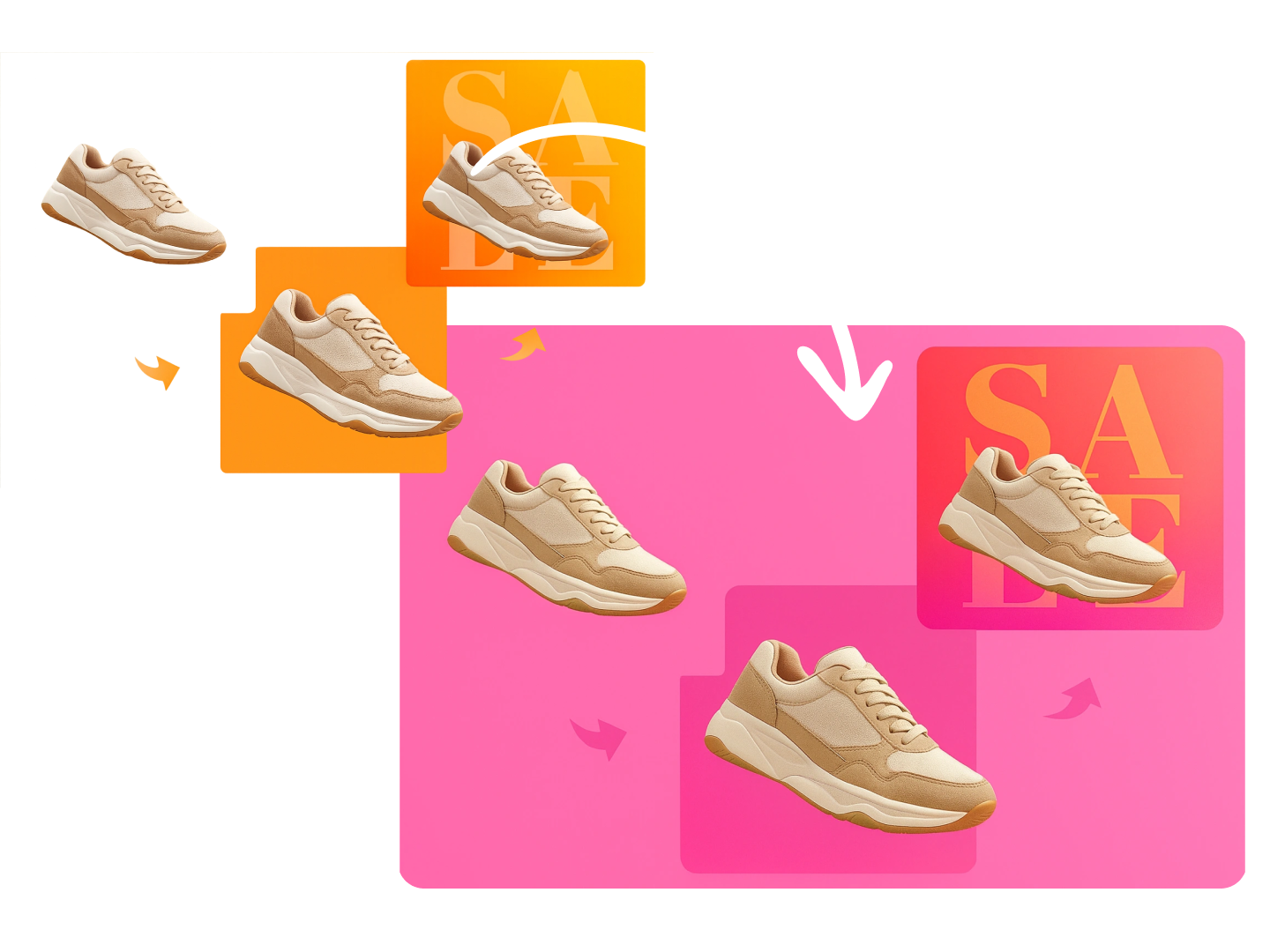
Perfect Product Photography with a Pink Background
A clean, appealing background is crucial for e-commerce success. Use our tool to give your products a standout light pink background that feels fresh and modern. This subtle shade is particularly effective for beauty products, jewelry, and fashion items, adding a touch of luxury and approachability. The consistent backdrop helps unify your product catalog, leading to a more professional and trustworthy brand image. For a more creative approach, describe a pink background aesthetic with delicate textures or shadows.
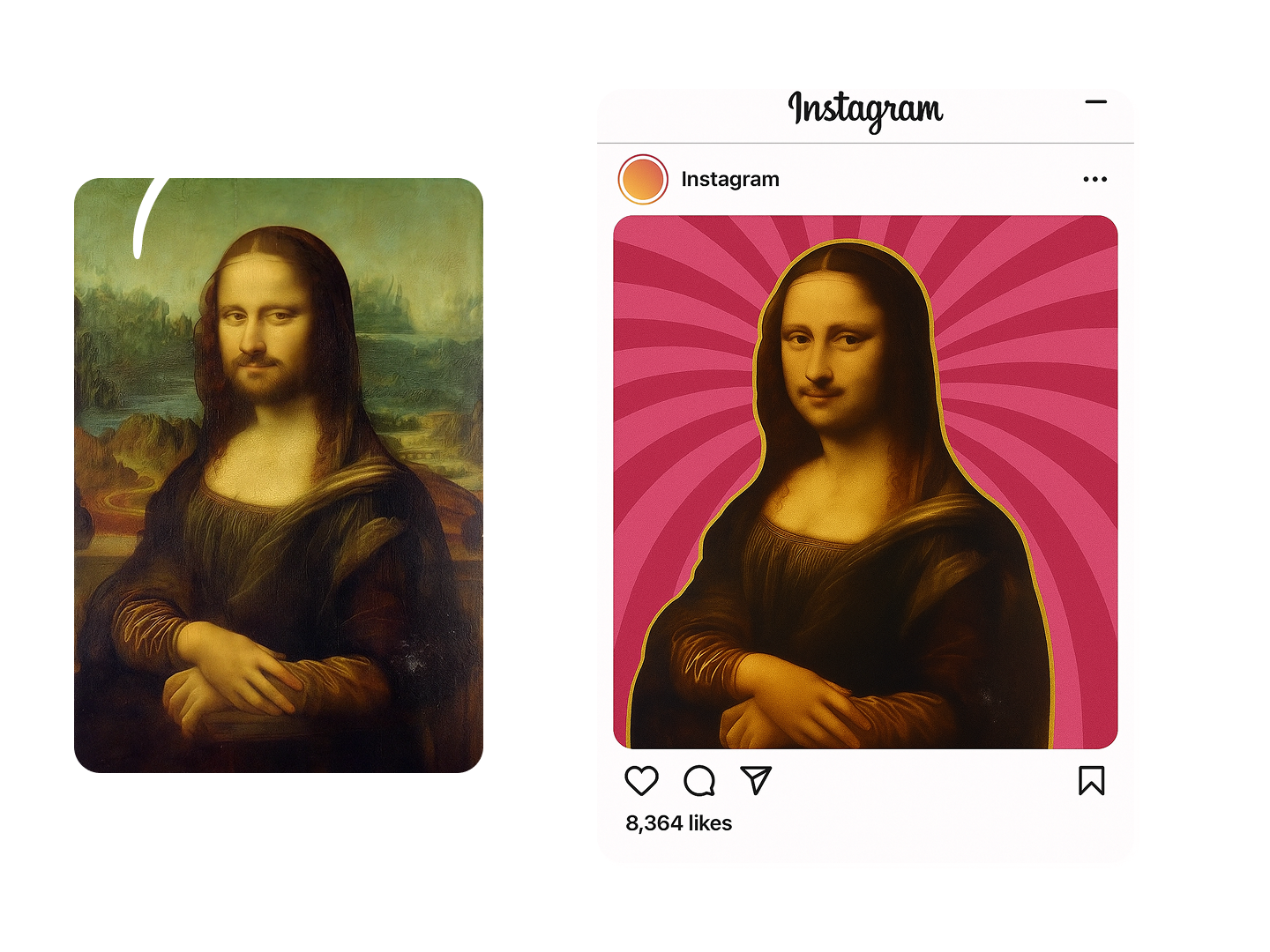
Create Eye-Catching Social Media Content
Stop scrolling with visuals that pop. A vibrant or cute pink background is a powerful tool for generating engagement on platforms like Instagram and Pinterest. Whether you are a content creator, an influencer, or just sharing personal moments, a pink backdrop can give your feed a cohesive and recognizable style. Use the tool to quickly change your selfies or food photos to a trendy pink background aesthetic that aligns with current design trends. This effortless transformation saves you time and keeps your content fresh.

Soften Professional Portraits with Light Pink
While often overlooked, a light pink background can be a surprisingly effective choice for professional headshots and profile pictures. Unlike harsh white or gray, a light blush tone adds warmth to the skin and creates a friendly, approachable impression. This is perfect for personal branding, especially in creative or client-facing industries. Our AI ensures a sharp separation between you and the new background, maintaining a high-quality, polished look that is ready for LinkedIn or your personal website.
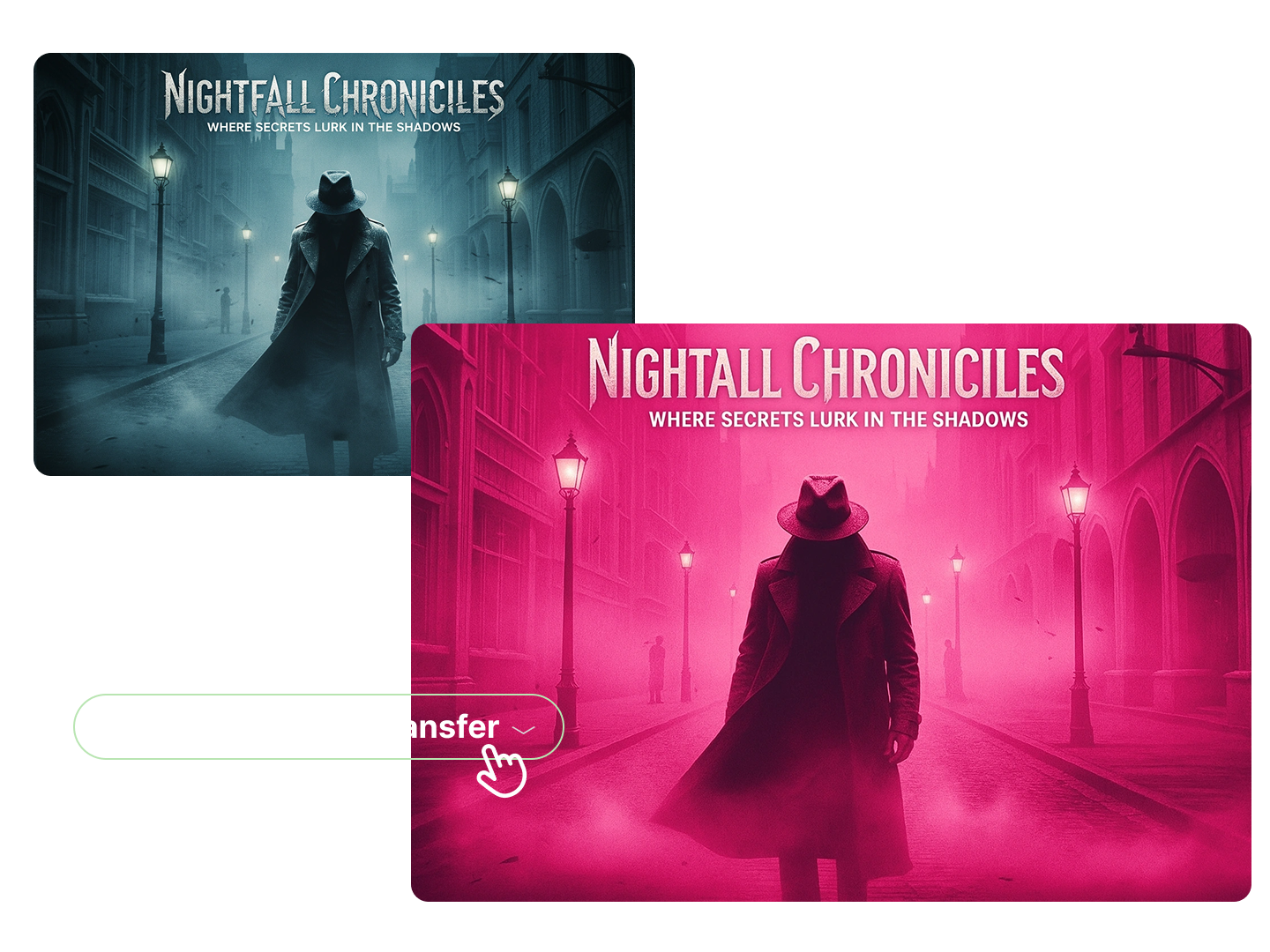
Effortlessly Integrate Pink into Your Designs
Graphic designers often struggle to find the perfect shade and texture for a background. Our Pink Background Transfer tool provides a quick solution for creating assets for presentations, posters, or website banners. Simply upload an element and transfer it onto a specific pink background you describe. This feature is a massive time-saver for creating mockups or iterating on design concepts rapidly. For complex projects, you can use our Generative Fill tool to further refine the scene after the background transfer.
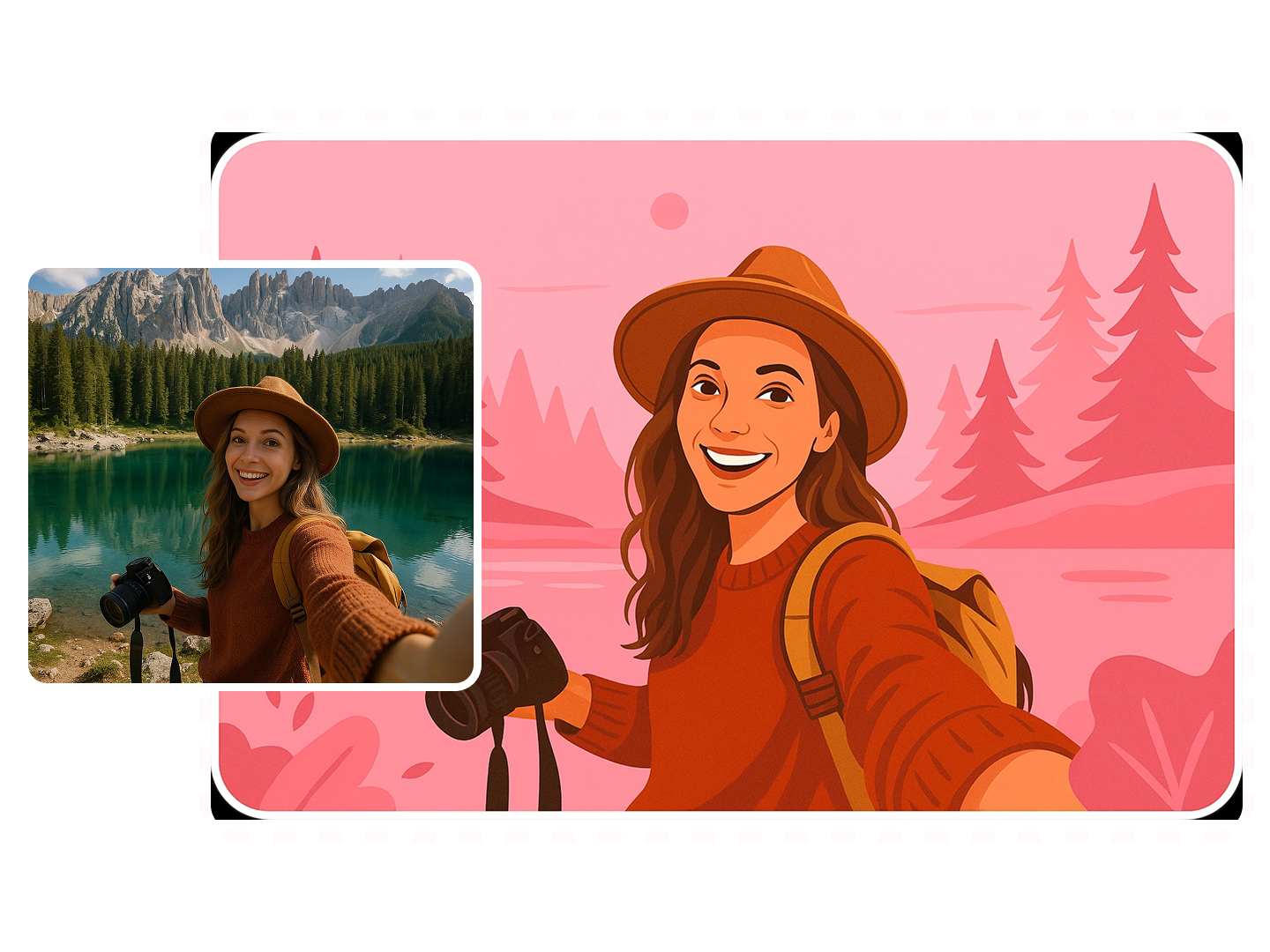
Design Custom Pink Aesthetic Wallpapers
Personalize your digital space with unique wallpapers and digital art. Use the tool to transform existing images into a desired pink background aesthetic for your desktop or phone. You can experiment with different styles, from minimalist solid colors to complex, dreamy textures. This is a great way to repurpose old photos into new art pieces. For inspiration, check out our blog on how to use AI Photo Filters to add an extra layer of style to your newly created pink art.
FAQ
What is the difference between "pink background" and "light pink background" in the tool?
"Pink background" is a general term that can result in various shades, from hot pink to magenta. If you specify "light pink background," the AI will prioritize softer, paler, and more subtle blush tones, offering a more delicate pink background aesthetic for your image.
Can I use a prompt to get a specific pink background aesthetic, like "dusty rose" or "neon pink"?
Yes, absolutely. Our tool uses natural language processing, so you can be highly specific. Try prompts like "dusty rose pink background with a linen texture" or "vibrant neon pink background" to achieve a precise aesthetic result.
Does the Pink Background Transfer tool work well with complex subjects like hair or transparent objects?
Our AI is trained on vast datasets and excels at complex edge detection. It provides a clean, precise cut-out, ensuring subjects like hair, fur, or even semi-transparent objects are seamlessly placed onto the new pink background.
Is this tool free to use, and are there any limitations on the number of images I can process?
Dzine offers free access and free credits to all users. You can use the Pink Background Transfer tool and other powerful features like AI Photo Enhancer as often as you like to create your perfect pink background images.
How does this tool compare to simply using the Background Remover and adding a color layer?
Our tool is more efficient. The Pink Background Transfer not only removes the old background but also uses AI to generate a new, context-aware pink background based on your prompt, including gradients, textures, and shadows, which is superior to a simple flat color layer.
I want to change the background to a different color, not pink. Can I use this tool?
While this page focuses on the pink background, the underlying technology allows for any color or scene. You can use a similar tool, like our AI Image Editor, and simply describe the color or scene you desire, such as a "deep blue ocean background."
What Our Users Said
The Ultimate Aesthetic Upgrade
I was struggling to make my product photos look cohesive and modern. Using the Pink Background Transfer tool gave my entire feed a consistent, high-end pink background aesthetic instantly. The quality is flawless, and it took less than 30 seconds.
Chloe S.Boutique Owner
Perfect for My Cute Content
As a lifestyle blogger, I need quick, high-quality edits. The ability to request a "cute pink background with a subtle sparkle" and get it right away is a game-changer. It saves me hours of manual editing and keeps my content fresh and fun.
Maya L.Lifestyle Influencer
Professional and Warm
I needed a professional headshot but wanted something warmer than white. Specifying a "light pink background" gave me a soft, elegant result that is still professional but much more inviting. The AI cut-out was incredibly precise.
Alex R.Creative Director






















